What Are Color Wheels In Video?
By Kevin Graham
In video editing, perhaps the most recognizable color tool is a set of color wheels.
No matter which program you’re using, this will generally look the same: a set of three wheels, representing the image’s shadows, midtones, and highlights.

Each wheel will have a draggable control point at the center of a circle that represents a true color wheel. As you drag this point towards the edge of the circle, the associated part of the image’s hue will shift towards that color.
You can also adjust the brightness of each with a simple slider.
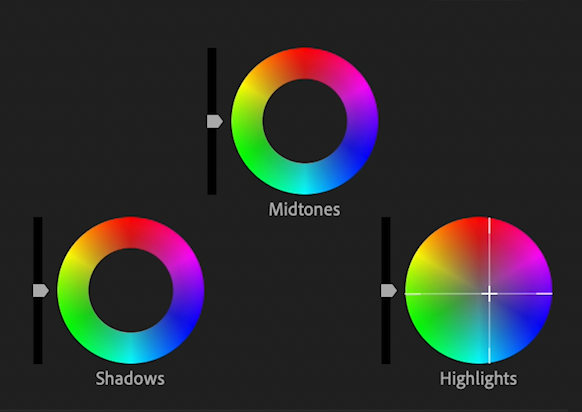
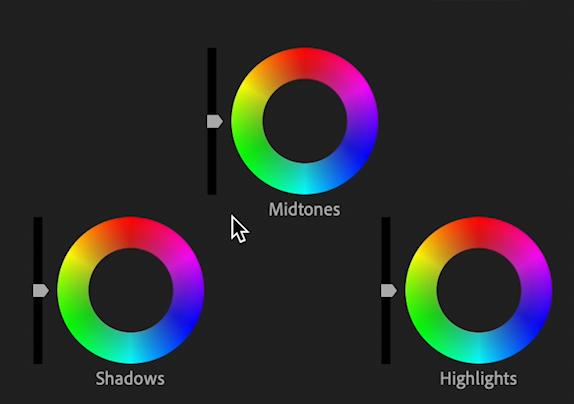
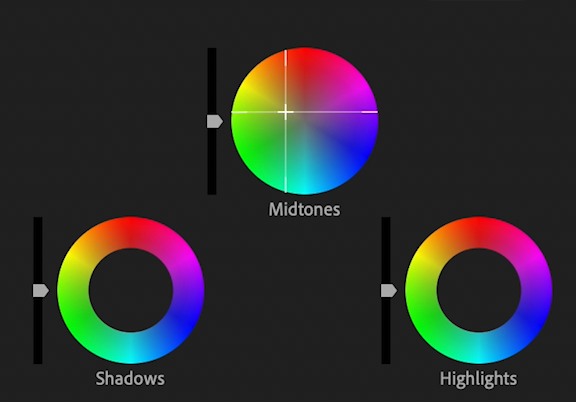
This is powerful because you can make separate color adjustments for each part of the image.
For example, you can “cool down” your shadows by dragging the control point towards the blue part of the circle, but keep warmer skin tones and highlights by dragging the other two points towards yellow or orange.


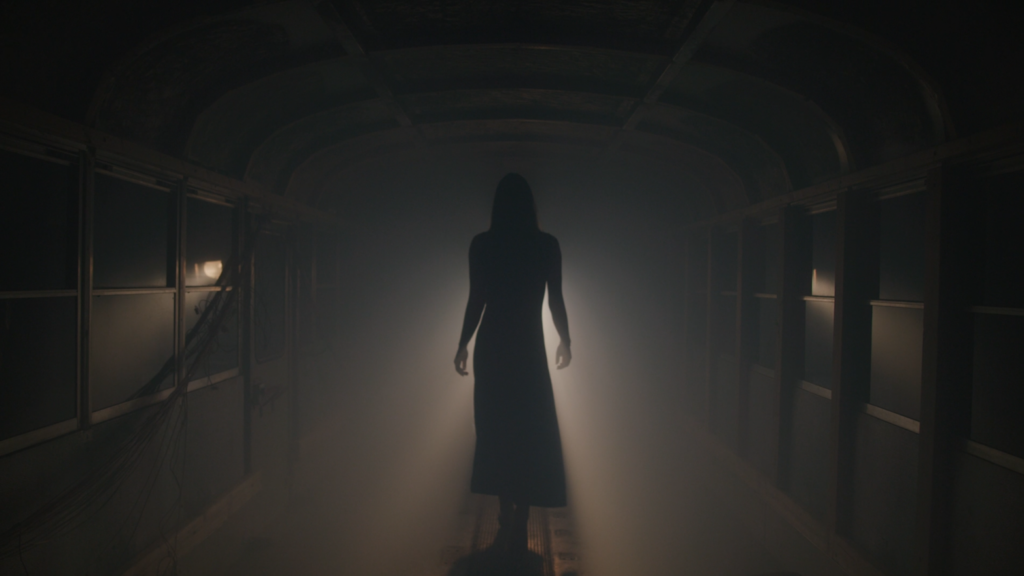
There are more complicated tools out there for in-depth adjustments, but for a basic correction or grade, the color wheels tool is perfect for the job.
Kevin is the Music Director and Lead Composer at Filmpac.



 Filmpac is a premium stock footage + music membership library.
Filmpac is a premium stock footage + music membership library.