What Are Curves Adjustments In Video?
By Kevin Graham
No matter what editing or color software you’re using, the curves adjustment tool is a consistent, powerful way to alter the way your footage looks.
On a basic level, it’s a graph with two axes: horizontal represents the range of whatever you’re adjusting, and vertical represents the level of the adjustments you make.


The most common version of this graph is a basic contrast adjustment, with the horizontal axis representing the image’s luminosity. To increase contrast, you would lower the brightness of the shadows on the left, and increase the brightness of the highlights on the right.
This is commonly known as an “S” curve.
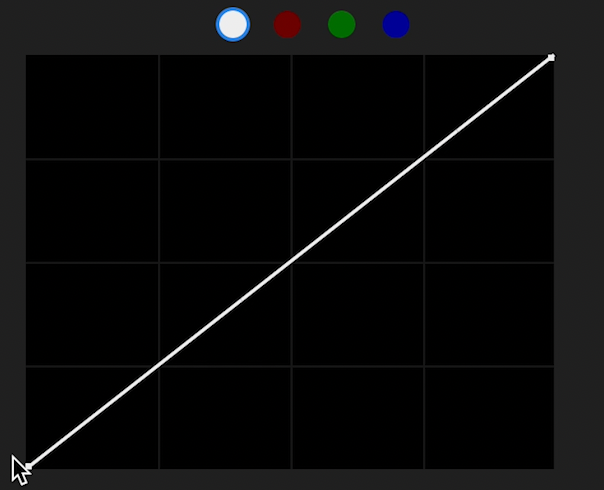
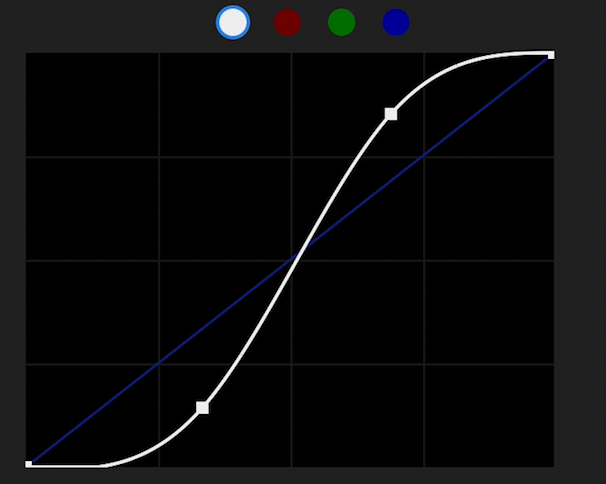
This is usually done by clicking to add control points, and then pulling those up or down. You can add multiple control points to any curves adjuster.
There are other types of curves adjustments as well, including independent RGB adjustments for color work, and more advanced color isolation adjustments such as hue vs. saturation.
Hue vs Saturation is a powerful tool to isolate a specific color, and change that color’s saturation. For example, maybe your subject is wearing a bright orange shirt that is a distraction in the shot. You can isolate that color and decrease it’s saturation to match the rest of the scene.
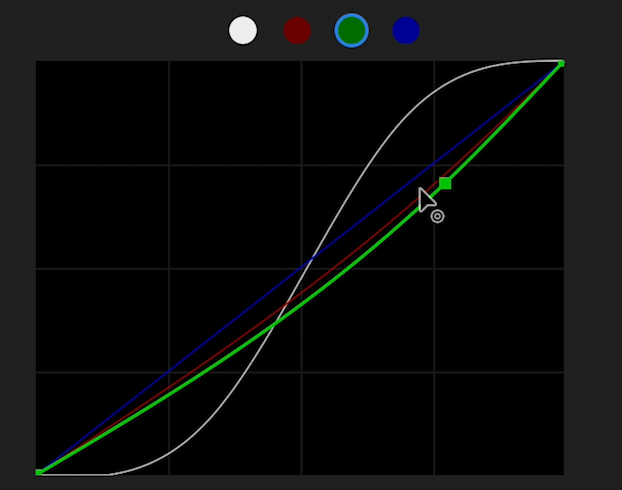
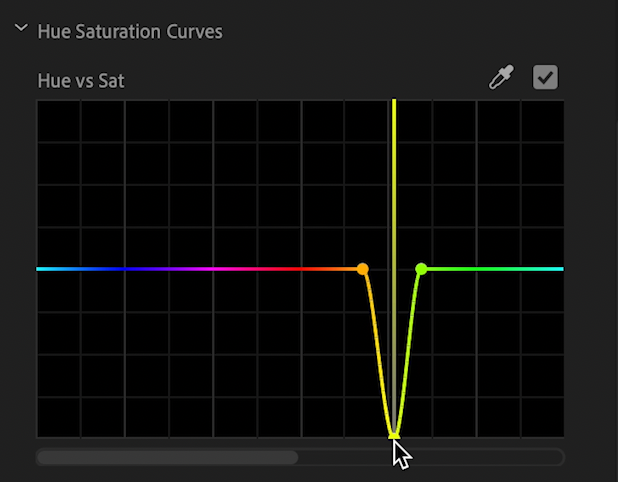
But at its most basic level, the curves tool is simply a way for you to have precise control over specific brightness and color characteristics of your footage.
Kevin is the Music Director and Lead Composer at Filmpac.



 Filmpac is a premium stock footage + music membership library.
Filmpac is a premium stock footage + music membership library.