
How To Maximize Your Efficiency As A Filmmaker
One of the most difficult parts of being a professional filmmaker is effectively managing and budgeting your time.
Continue ReadingBy Nathan Ahn
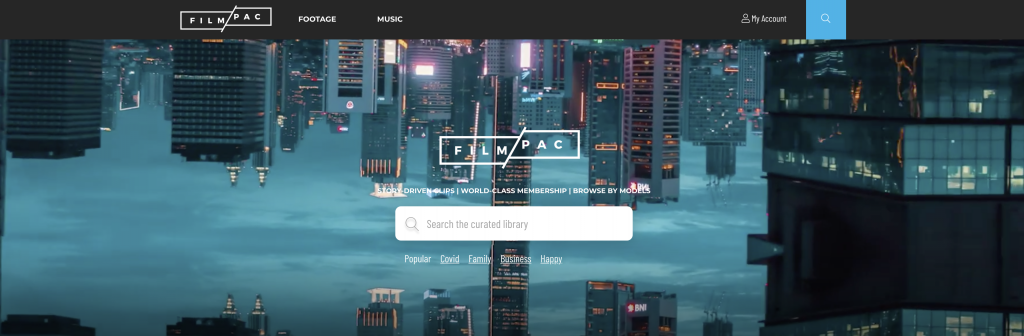
Feel free to watch the video walkthrough, or continue reading below for a brief site overview.
We’re glad you’re here! My name’s Nathan, and I wanted to welcome you to our website.
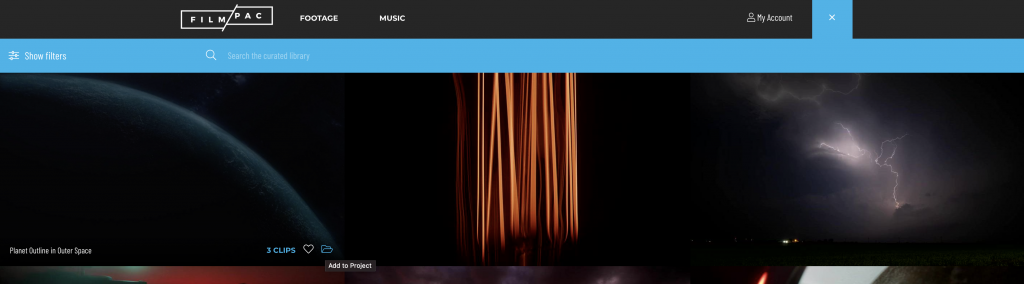
Navigating a new website can be… overwhelming, so I’m here to help make things as easy as possible.
Here, you can see we have two main features: Footage…
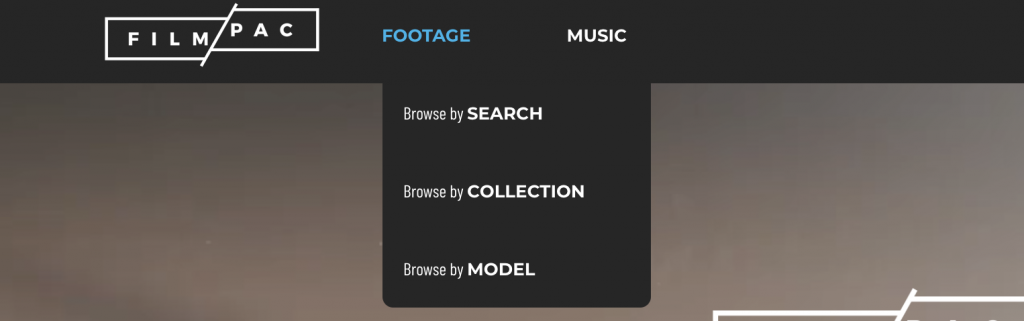
…and Music….
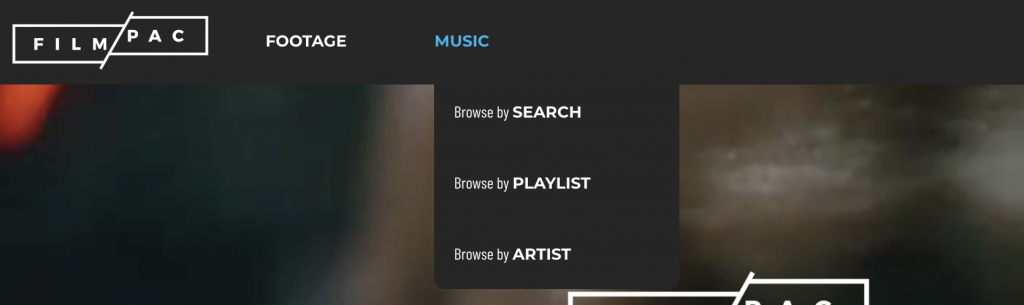
Each of them have drop downs that help you navigate through our content, and quickly find what you’re looking for.
Starting with Footage, we have:
That last one is probably new to you, and that’s because it’s a tool that is unique to us!
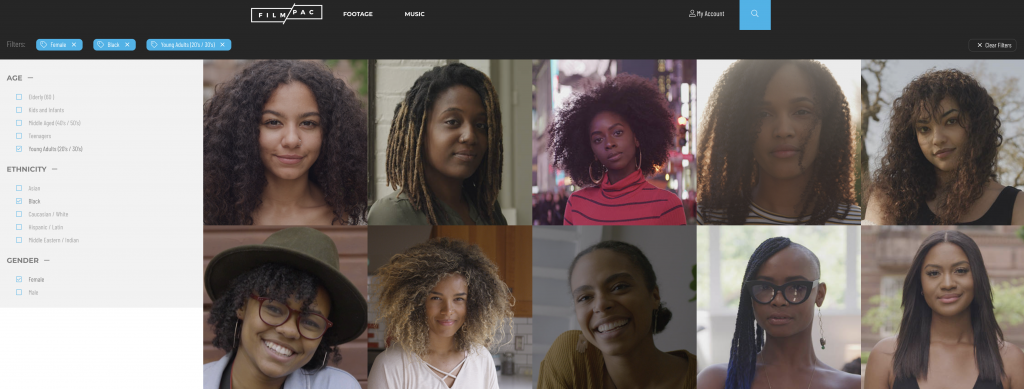
The Model Tool will allow you to follow a model through various scenes that will enable you to tell a story with a single main character.
Working backwards, we have our curated collections, which are themed groupings of our footage to help organize, inspire, and complete your next project.
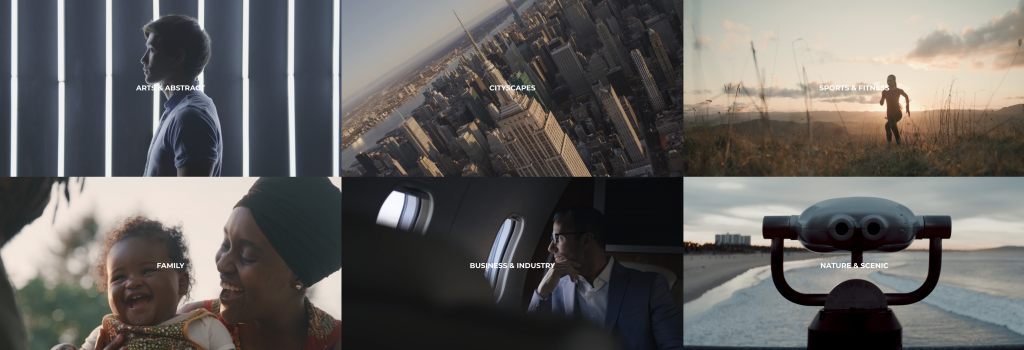
Pretty neat, huh?
Lastly, we have our browse by search function, which is what you’re most likely used to.
Here, you can enter keywords or navigate by filtering our library.
For example, I searched for “woman smiling”:
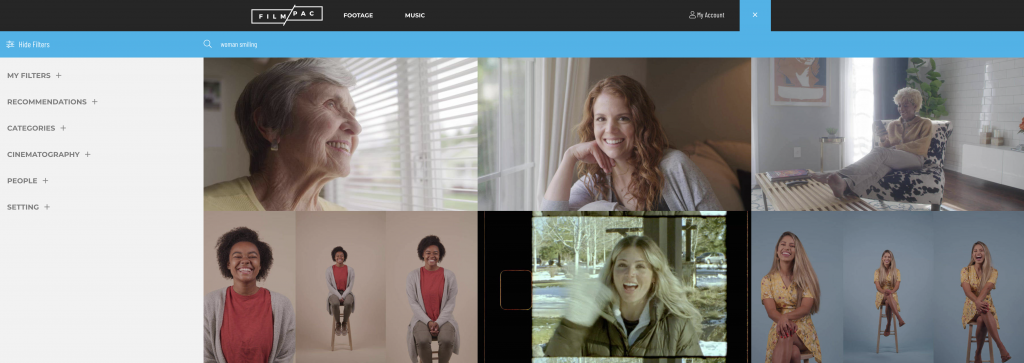
You can filter by category, cinematography, people, and settings that will help you precisely dial in the shot you’re looking for.
Our other main product offering, Music, also has three dropdown options:
Starting from the bottom, our Artists page displays all of our premium artists.
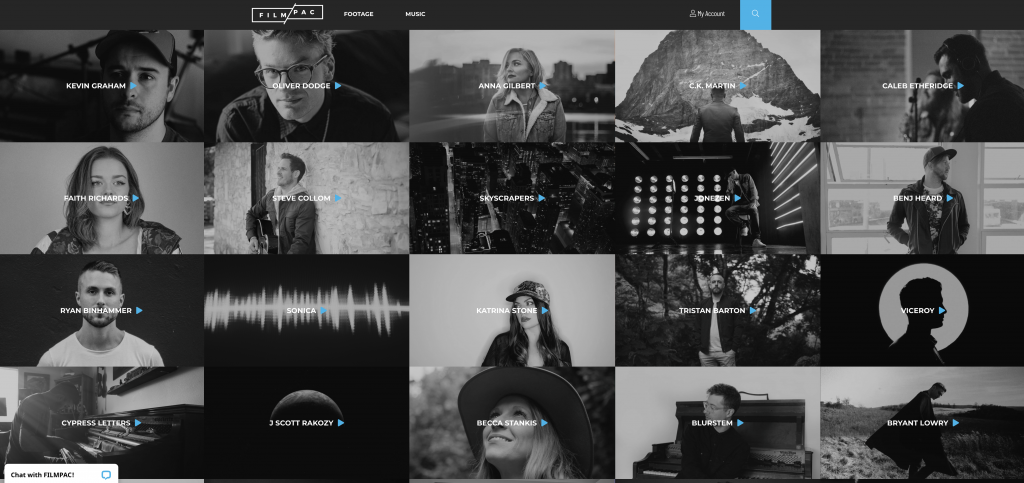
Clicking into an artist will lead to their profile with the artist’s best music and other composers who are most similar to them.
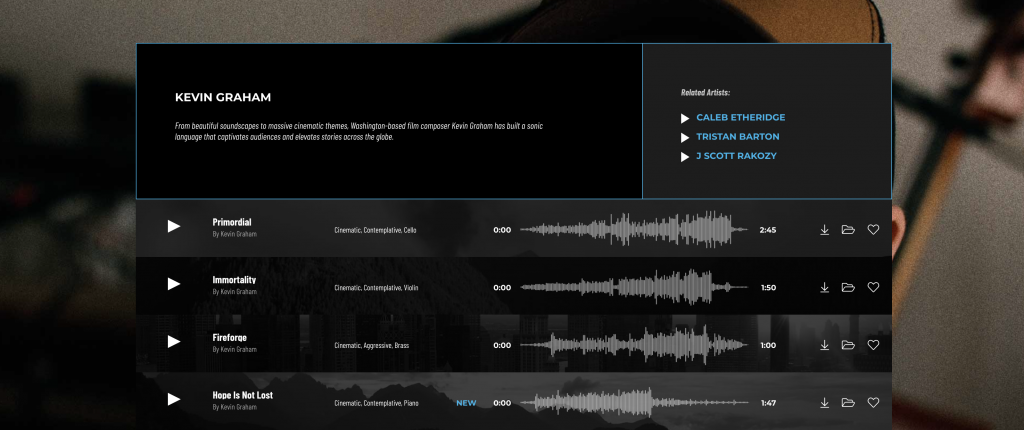
Then we have our carefully-curated playlists, with some of the best tracks to choose from. Each playlist will have a short description as well as suggestions for related playlists.
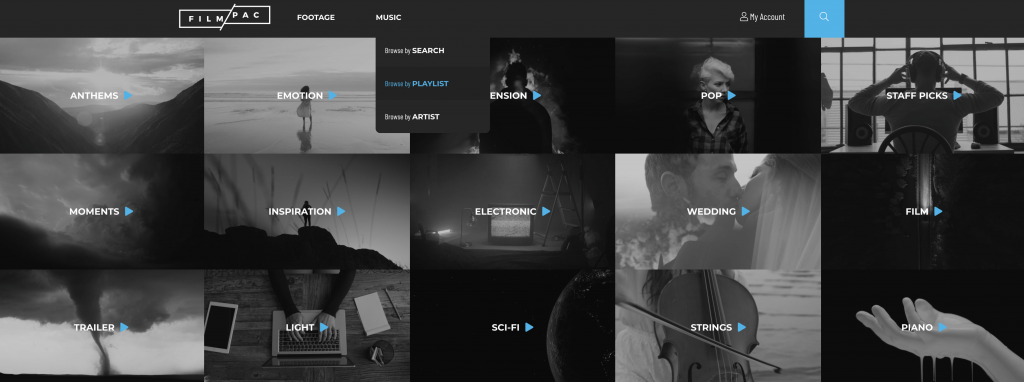
Last up for Music is browse by search, which isn’t too different from the footage browse. You can fine-tune your needs by filtering through genres, moods, instruments, vocals, or artists.
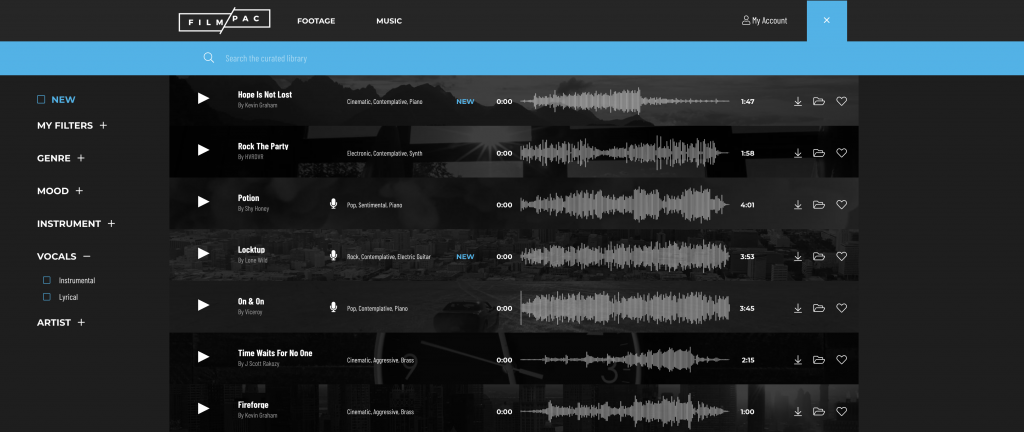
Now that we’ve gone over our two main features, footage and music, there’s one last tool that really ties everything together: Projects.
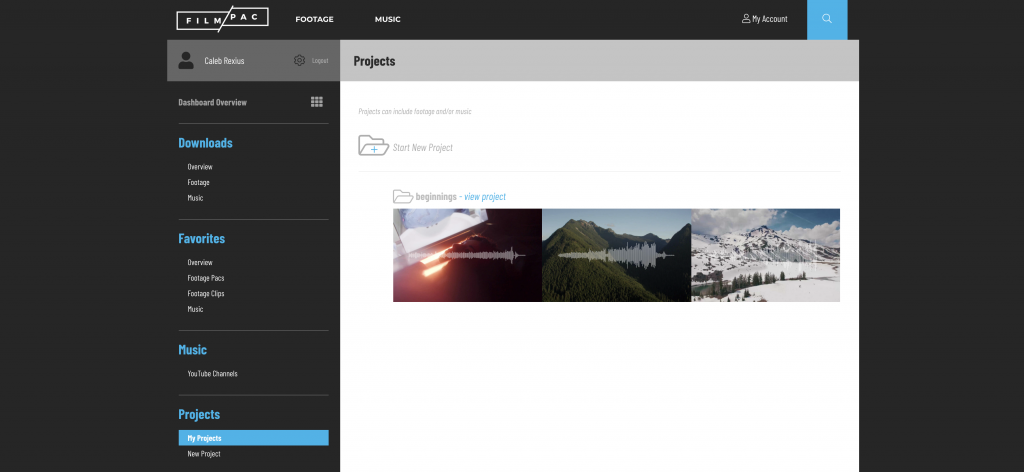
Whether you’re browsing through footage or music, there will always be a folder icon which will let you add the content to a project.
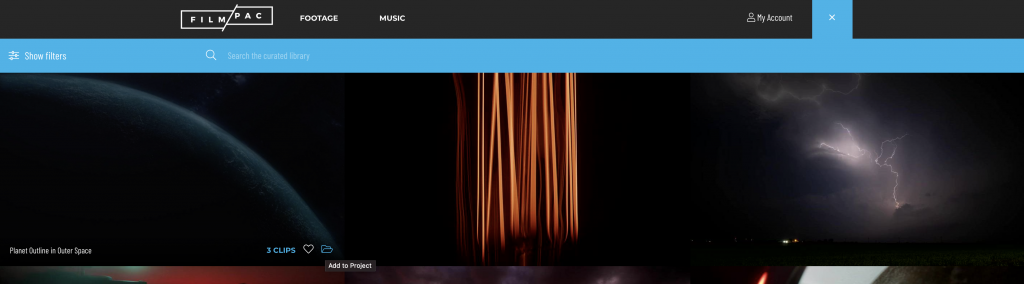
This will neatly organize the content you’re planning for your project, and allow you to share what you’re planning with a friend or a client!
If you have any questions, you can email us at info@filmpac.com or check out our FAQs at the bottom of any page to see if we haven’t already answered your questions.
Nathan is the Content and Social Media Manager at Filmpac.

One of the most difficult parts of being a professional filmmaker is effectively managing and budgeting your time.
Continue Reading
Virtual reality could be the biggest shift in the way we consume our content since the proliferation of the smartphone.
Continue Reading
Will iPhone cameras ever actually replace high-quality digital cameras, or is that just more fear-mongering on the internet?
Continue Reading
Things move fast in the current video content production world, in terms of both trends and available technology. So where is 8k video?
Continue Reading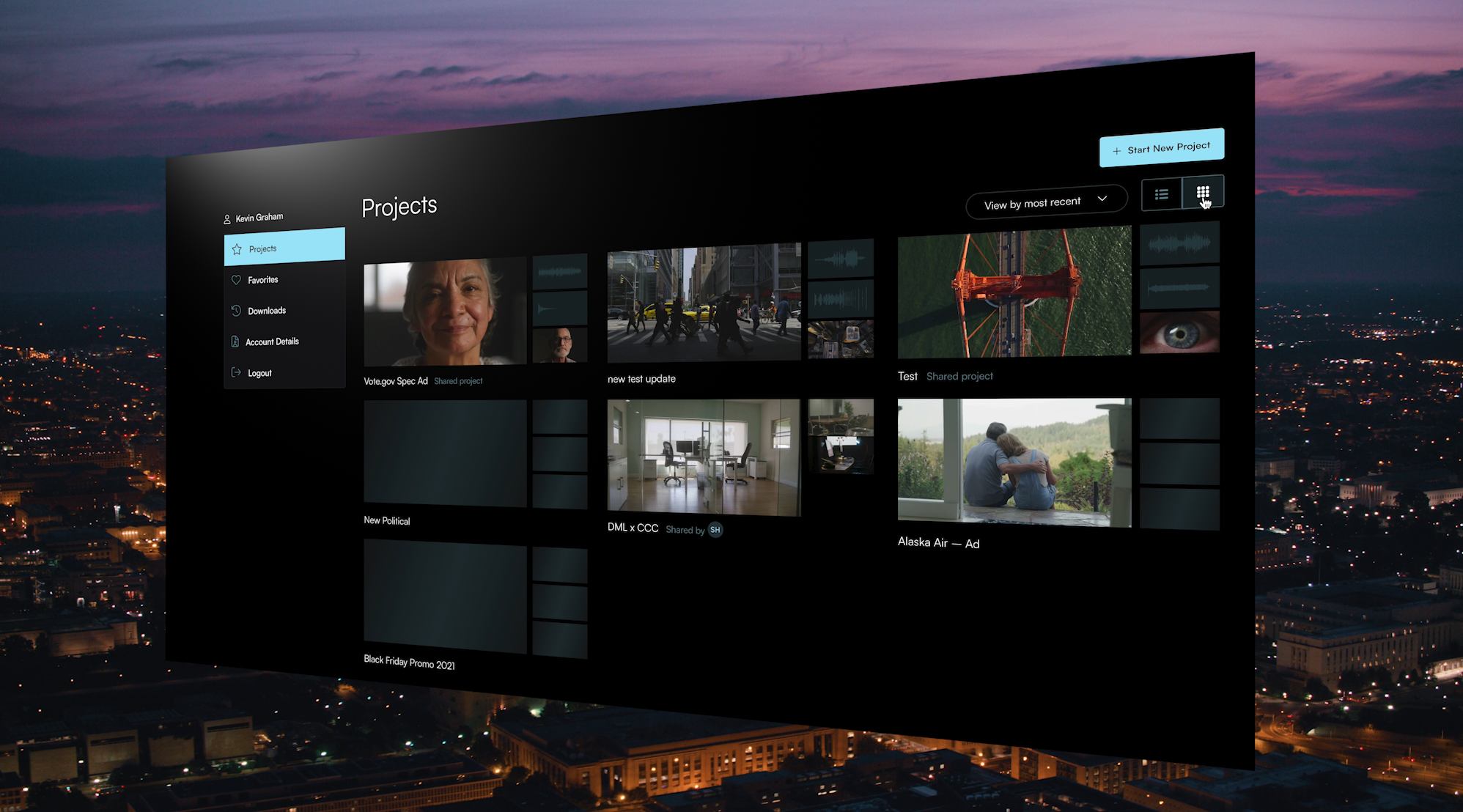
Filmpac’s newly-designed Project Feature is a powerful tool for collaborative video editing. Here’s a quick rundown of how it works.
Continue Reading

One of the most difficult parts of being a professional filmmaker is effectively managing and budgeting your time.
Continue Reading
Want to make money selling footage through a major stock footage platform like Filmpac? This page will walk you through the processs.
Continue Reading