
How To Maximize Your Efficiency As A Filmmaker
One of the most difficult parts of being a professional filmmaker is effectively managing and budgeting your time.
Continue ReadingIn the ever-evolving world of filmmaking and video editing, artificial intelligence (AI) has emerged as a game-changer. It’s arguably the biggest technological breakthrough since the proliferation of the internet itself.
And while AI can seem like a negative development for filmmakers, it can actually have a big positive effect on your creative workflow. From automating tedious tasks to enhancing visual and audio elements, AI tools have the potential to revolutionize the way films are made.
In this article, we’ll dive in to our 5 favorite AI tools, suitable for both beginners and experts.
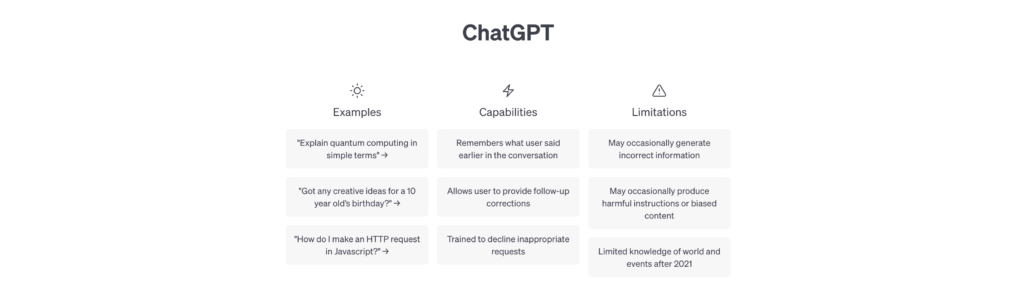
ChatGPT, developed by OpenAI, is a powerful AI tool that utilizes natural language processing (NLP) capabilities and machine learning. It can assist filmmakers in various ways, including scriptwriting, dialogue generation, and answering creative questions. It can write complex scripts to help you manage budgets. You can even prompt ChatGPT to help you plan a shoot, from schedules to props to shot lists.
By leveraging its vast knowledge base (essentially the entire digital world), ChatGPT can offer valuable insights and suggestions on virtually any topic. As far as text-only AI tools go, this one is by far the best.
Pricing: ChatGPT offers a subscription-based pricing model, starting at $20 per month. Limited free chats are also available.
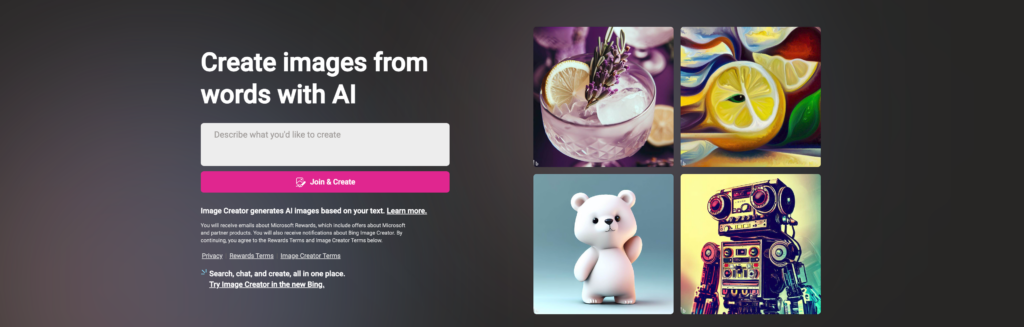
Microsoft’s Bing Image Creator offers a powerful image generating system that can be invaluable to filmmakers, who often need visual inspiration to develop their creative ideas.
From storyboarding to concepts to set design to mood boards, the ability to generate visuals from text prompts and descriptions can save a ton and time and money in pre-production. Imagine being able to produce high-quality sketches of your visual ideas in seconds, for free!
Pricing: Bing is free to use.

Topaz Labs provides a suite of AI-powered tools designed to enhance visual elements in both filmmaking and still photography.
Topaz’s algorithms especially excel at upscaling and denoising videos, resulting in sharper and cleaner footage and photos. It also offers a host of other image enhancement tools such as upscaling (a particularly useful tool for designers), deinterlacing, stabilization, and more.
Pricing: Topaz offers various pricing options, with individual plugins ranging from $79.99 to $299.99.
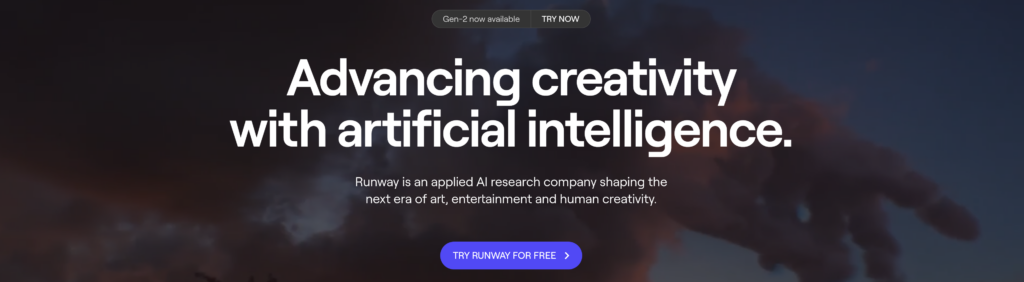
Runway is a versatile AI video tool that caters to various visual effects creative needs of filmmakers. It offers a wide range of AI models and algorithms for tasks like style transfer, character animation, VFX, image synthesis, color grading, and more.
In simple terms, you can generate video with text, create infinite edges on a photo, turn any image of video clip into an animation, and remove and add elements to footage.
Filmmakers can leverage Runway to experiment with different visual styles, generate unique animations, and explore creative cinematic possibilities. While most of these tools have a bit of a steeper learning curve, the power behind them is unrivaled.
Pricing: Runway offers a subscription-based pricing model, starting at $24 per month.
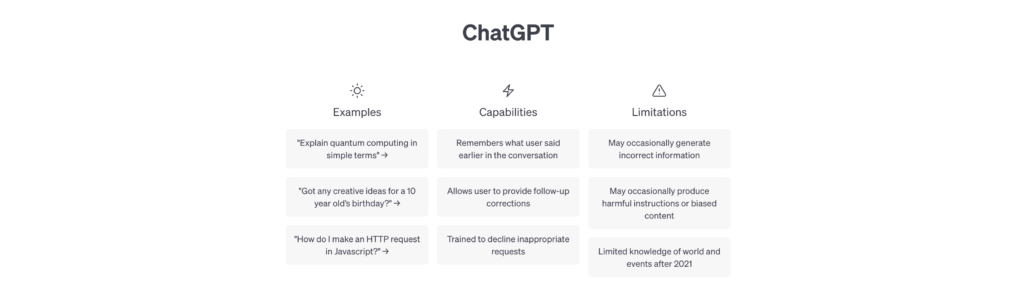
Adobe Enhance Speech is an AI tool specifically designed to enhance audio quality in filmmaking.
By leveraging AI algorithms, it can reduce background noise, improve dialogue clarity, and enhance overall sound quality. It even does a great job of removing reverb and room echo. We’ve found that it excels at cleaning up phone-recorded audio, making it a great tool for social media influencers and podcasters.
This tool is particularly beneficial for post-production processes, allowing filmmakers to polish their audio tracks and deliver a professional listening experience.
Pricing: Adobe Enhance Speech is available as part of the Adobe Creative Cloud subscription (which also includes Adobe Premiere Pro and After Effects), starting at $52.99 per month.
AI tools have become invaluable assets for video editors, helping to streamline their creative workflows and enhancing the quality of their content creation. Each of the AI tools discussed—ChatGPT, Bing, Topaz, Runway, and Adobe Enhance Speech—offers unique capabilities and serves different purposes.
By embracing and leveraging these powerful AI video editing tools, filmmakers of all types can unlock new levels of creativity and efficiency in their projects.
Kevin Graham is the Creative Director at Filmpac

One of the most difficult parts of being a professional filmmaker is effectively managing and budgeting your time.
Continue Reading
Virtual reality could be the biggest shift in the way we consume our content since the proliferation of the smartphone.
Continue Reading
Will iPhone cameras ever actually replace high-quality digital cameras, or is that just more fear-mongering on the internet?
Continue Reading
Things move fast in the current video content production world, in terms of both trends and available technology. So where is 8k video?
Continue Reading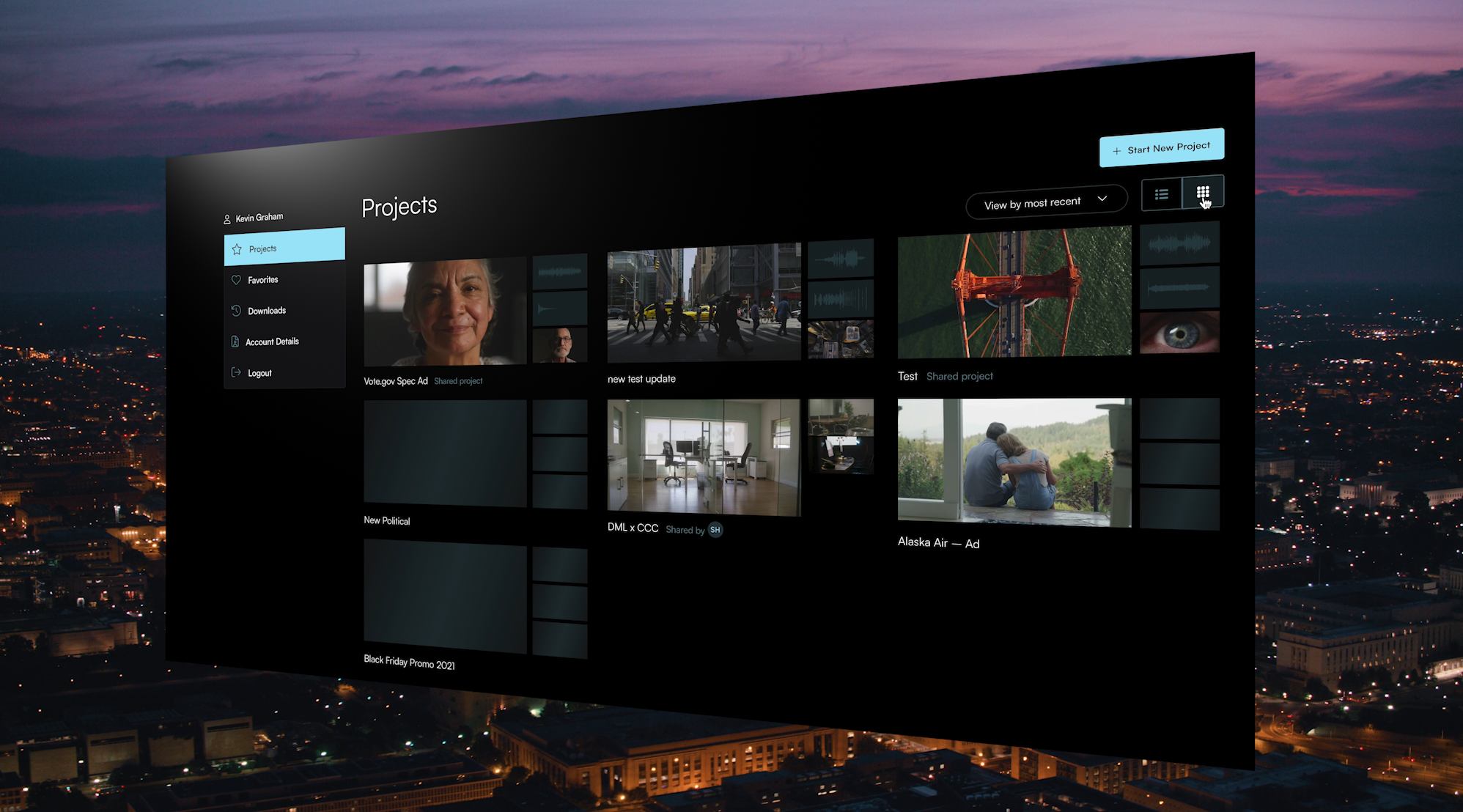
Filmpac’s newly-designed Project Feature is a powerful tool for collaborative video editing. Here’s a quick rundown of how it works.
Continue Reading

One of the most difficult parts of being a professional filmmaker is effectively managing and budgeting your time.
Continue Reading
Want to make money selling footage through a major stock footage platform like Filmpac? This page will walk you through the processs.
Continue Reading