
4 Things To Know When Hiring A Composer
I’ve had the unique dual experience of being both a filmmaker and composer. And I’ve used this knowledge to develop these tips.
Continue ReadingWhen it comes to your video’s final mix, its overall loudness level is one of the most important things. Whether you’re delivering for web or broadcast, there will likely be at least some loudness guidelines you’ll want to follow.
But what’s the best type of metering plugin to get this job done?
An analog or digital audio limiter is a great tool to help you control your video’s loudness and control dynamic range.
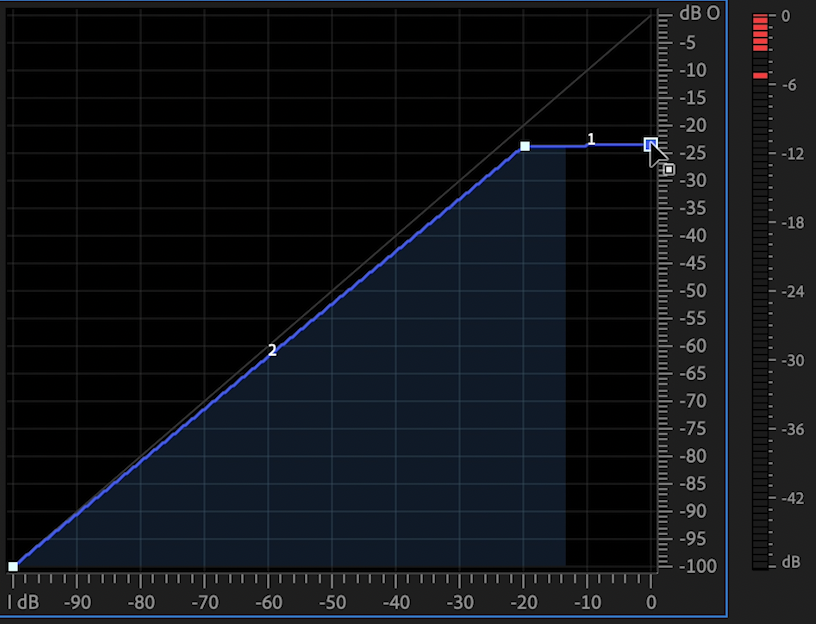
Basically, an audio limiter is a compressor with an extreme ratio setting that is used to not allow any audio to exceed a certain volume (also known as gain reduction).
Most commonly, after the limiter is applied in your DAW (short for digital audio workstation, which can be any editing software), the input gain (also called makeup gain) is then adjusted to make your video’s output level louder, without any clipping.
There are hundreds of different limiter plugins, but their settings will all be similar. You can control the threshold (volume at which the limiter kicks in), ratio (how hard the limiter “pushes” down the signal), attack time (how quickly the limiter engages once the signal crosses the threshold), and release time (how long it takes for the limiter to disengage once the signal falls below the threshold).
To simply things even more, the loudest parts of the input signal will peak above the limiter’s threshold, causing the limiter to quiet them down.
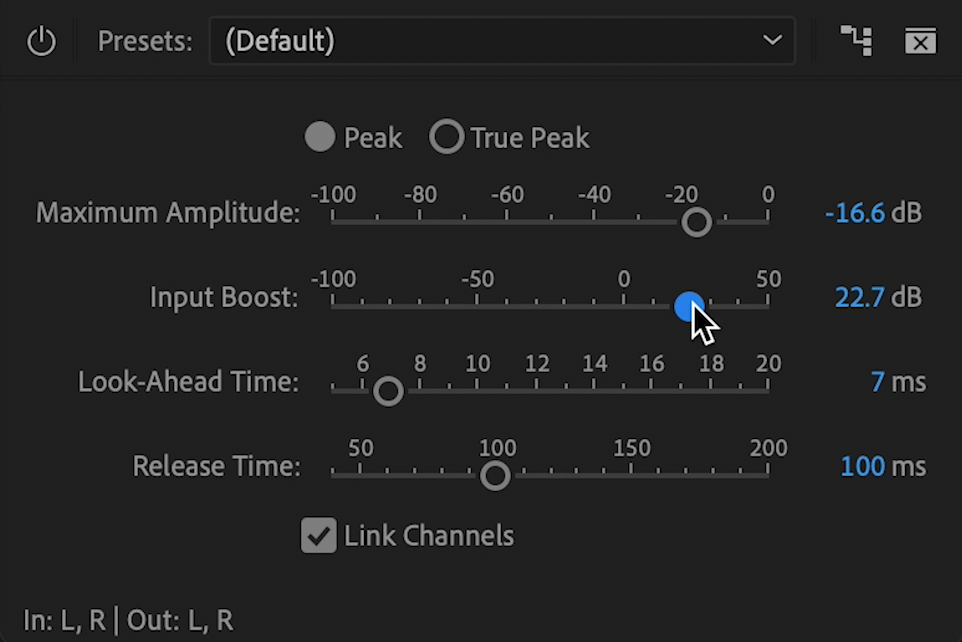
Of course, there is a limit (no pun intended) to how far you can push this before you start to hear distortion, especially if your mix has lots of low end.
But you can get a much louder video this way, without overdoing it.
You’ll occasionally hear the term “brickwall limiter”. This is a limiter that commonly used by audio engineers to “squeeze” the signal to a point where the waveform looks like a solid wall, and loses dynamic range. This is common for audio mastering for commercials and broadcast.
You may be familiar with the music production terms mixing and mastering. In the mastering stage of music production, a limiter is the most important effect used by a mastering engineer. This is what ensures that the transients and loudness level of the song will match everything else on the radio and on streaming services.
As stated previously, an audio limiter and an audio compressor are the same type of technology. The difference is simply how dramatically the audio signal is being affected.
When the ratio exceeds 10:1 or higher (which is a very high ratio), a compressor becomes a limiter. Anything 5:1 or lower is considered a low ratio.
Compressors and limiters are often paired with equalizers when used on dialogue or voiceover.
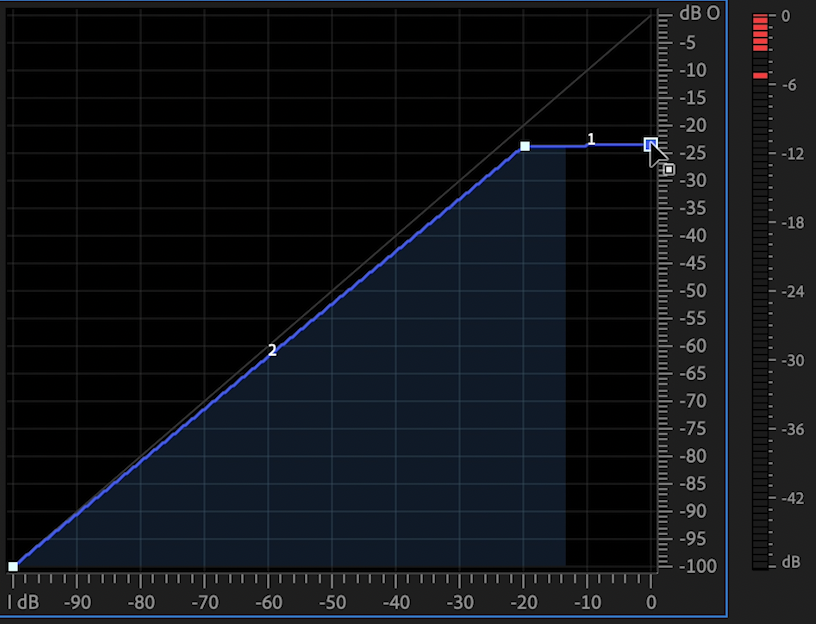
You always want to get your initial mix as close to your target volume as possible. But when you’re finishing a video and preparing the mastering process to send it out to the world, a limiter is an essential audio tool to fine-tune your video’s loudness to the perfect level.
Kevin Graham is the Music Director at Filmpac.

I’ve had the unique dual experience of being both a filmmaker and composer. And I’ve used this knowledge to develop these tips.
Continue Reading
There are basically two ways to get that music: either hiring a composer, or licensing pre-existing music from a stock website.
Continue Reading
One of the most useful audio effects in video post production is compression. This article explains what it is and when to use it.
Continue Reading
Most filmmakers have seen or used equipment on set that requires 48 volts of phantom power. But what does this term actually mean?
Continue Reading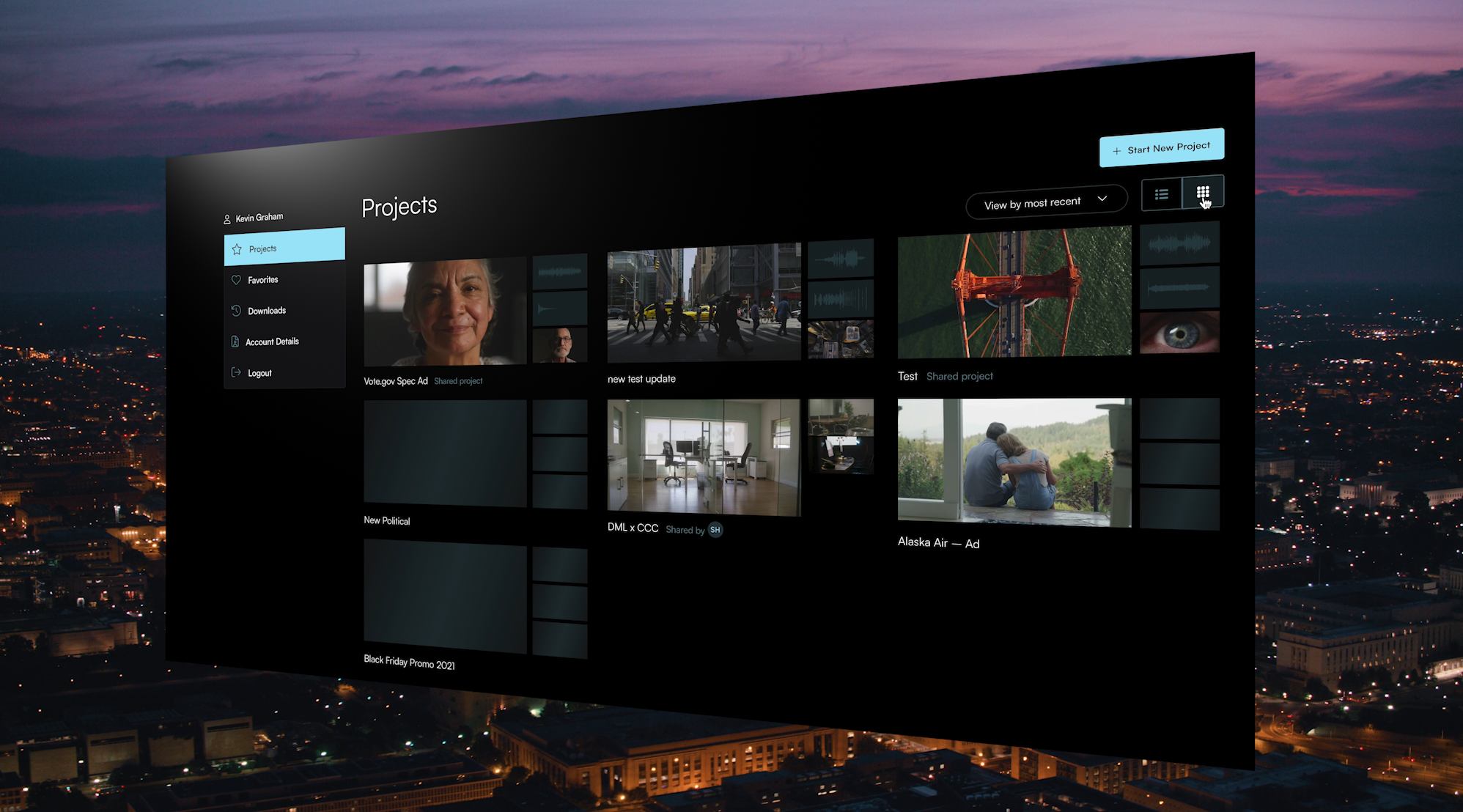
Filmpac’s newly-designed Project Feature is a powerful tool for collaborative video editing. Here’s a quick rundown of how it works.
Continue Reading

One of the most difficult parts of being a professional filmmaker is effectively managing and budgeting your time.
Continue Reading
Want to make money selling footage through a major stock footage platform like Filmpac? This page will walk you through the processs.
Continue Reading