
4 Things To Know When Hiring A Composer
I’ve had the unique dual experience of being both a filmmaker and composer. And I’ve used this knowledge to develop these tips.
Continue ReadingSay you’ve got access to a bunch of typical, everyday sound effects. Maybe there’s some foley, some ambiences, etc.
But for your edit, you need your sounds to have that extra something. You need sound design, but you need it to be unique.
In this blog article, we’re going to share 5 cinematic ways to manipulate audio sound waves in your DAW with basic stock plugins, perfect for beginners and experts alike.
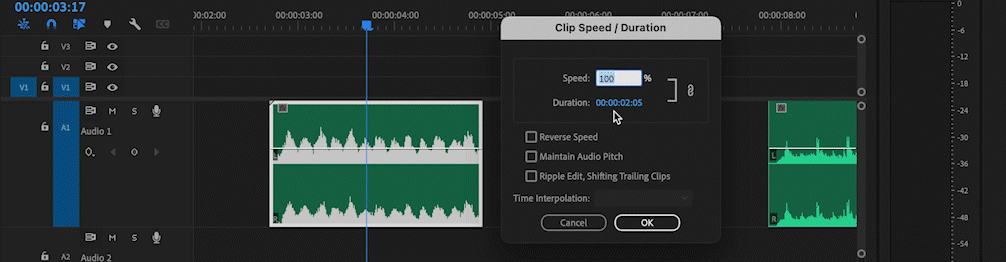
Especially useful for creating glitches and transitions, you can take almost any sound, speed it up, and it will take on a whole new personality.
Even just time-stretching the speed of random sections of your camera’s scratch audio can yield some otherworldly results and completely change the timbre of the original sound.
Sounds like footsteps, prop noises, and even human voices can become a cinematic goldmine if you spend some time manipulating the speed and oscillation.
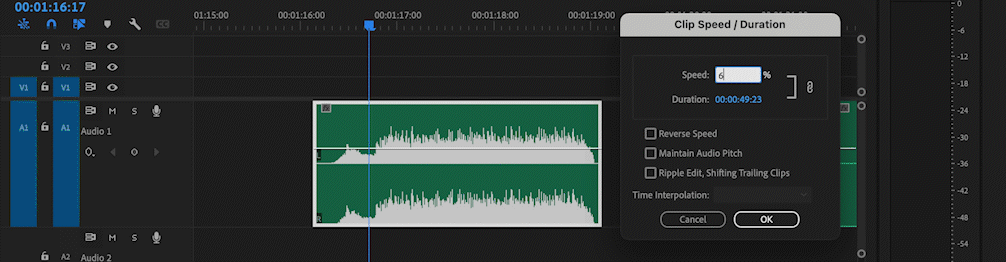
Often used as an effect on human voices, this technique can be a bit cliche and overused.
But slowing down audio can create some cool sounds as well. Especially when coupled with a bit of reverb, most sound effects will take on a more dreamlike, subtle quality when playback is slowed down.
Whether it’s used in a flashback or as part of a dream sequence, slowing down your sounds is a great skill to have.
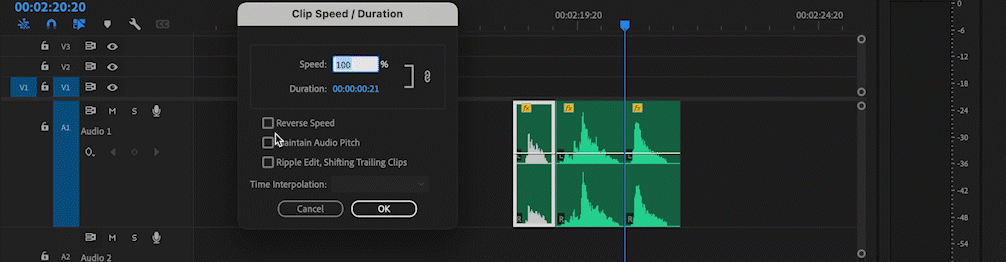
One of the easiest and most popular techniques in this list is to simply reverse a sound.
Most standalone sound effects can instantly become a “whoosh” when reversed, making the quietest part of the amplitude happen first, and building up the decibel level.
This is extremely useful for transitions and for accentuating certain on-screen actions.
Reversing an otherwise normal sound effect should be one of the first tools you reach for during your sound design process.
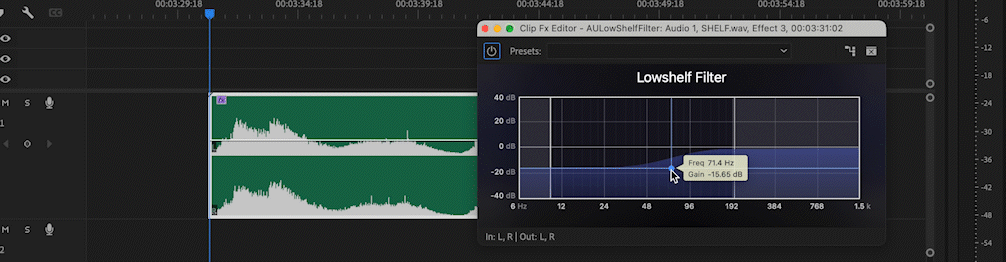
A shelf filter, which is a type of EQ, basically just cuts off either the high or low frequencies at a specified point.
Usually, a low shelf is what you want, which will only allow the low frequencies of a sound to be heard.
Similar to slowing audio down, this can be a powerful effect for dreamlike scenes or any other visuals that need powerful, cinematic sounds.
And if you set your shelf frequency low enough, you can create some really cool sub-type sounds that can emulate the LFO of a synth (or other software musical instrument).
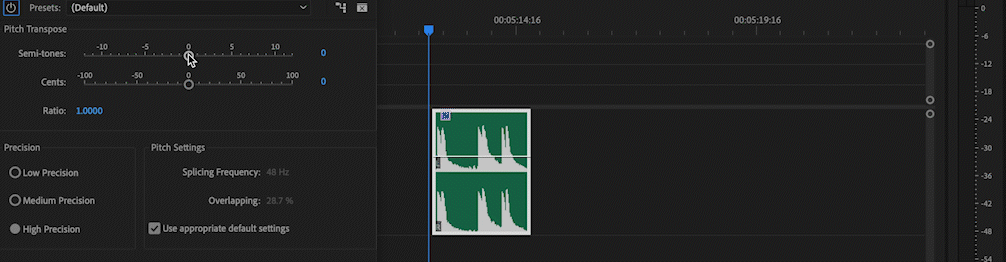
Lastly, changing the pitch of a sound can dramatically alter how it’s perceived. Generally, you can make sound effects sound much larger by shifting them to a lower pitch.
Similarly to speeding up your audio, pitching things up can also make for some unique transitions and glitches.

There are endless ways to manipulate audio, using common effects that are available in most types of editing software. These should give you a great starting point as you explore new ways to create cinematic sound design in your edit.
Kevin Graham is the Creative Director at Filmpac.

I’ve had the unique dual experience of being both a filmmaker and composer. And I’ve used this knowledge to develop these tips.
Continue Reading
There are basically two ways to get that music: either hiring a composer, or licensing pre-existing music from a stock website.
Continue Reading
An audio limiter is a great tool to help you control your video’s loudness. We explain when and how to use one here.
Continue Reading
One of the most useful audio effects in video post production is compression. This article explains what it is and when to use it.
Continue Reading

One of the most difficult parts of being a professional filmmaker is effectively managing and budgeting your time.
Continue Reading
Want to make money selling footage through a major stock footage platform like Filmpac? This page will walk you through the processs.
Continue Reading
Virtual reality could be the biggest shift in the way we consume our content since the proliferation of the smartphone.
Continue Reading