
The Filmpac Ad Challenge
We know you work hard at your craft, and we want to invite you (yes YOU) to show us what you've got in our 10-day Ad Challenge!
Continue ReadingBy Kevin Graham
Sound design is possibly the most underrated part of editing a good video. You can have the best visuals in the world, but if the audio is lacking, your video can still feel cheap.
The addition of professional-grade sound design can not only make a mediocre edit good, it can turn a good edit into a great edit.
In this video, we’ll share 7 useful sound design tips that every filmmaker should know.
This one is simple: keep your sounds organized and grouped neatly on your tracks.
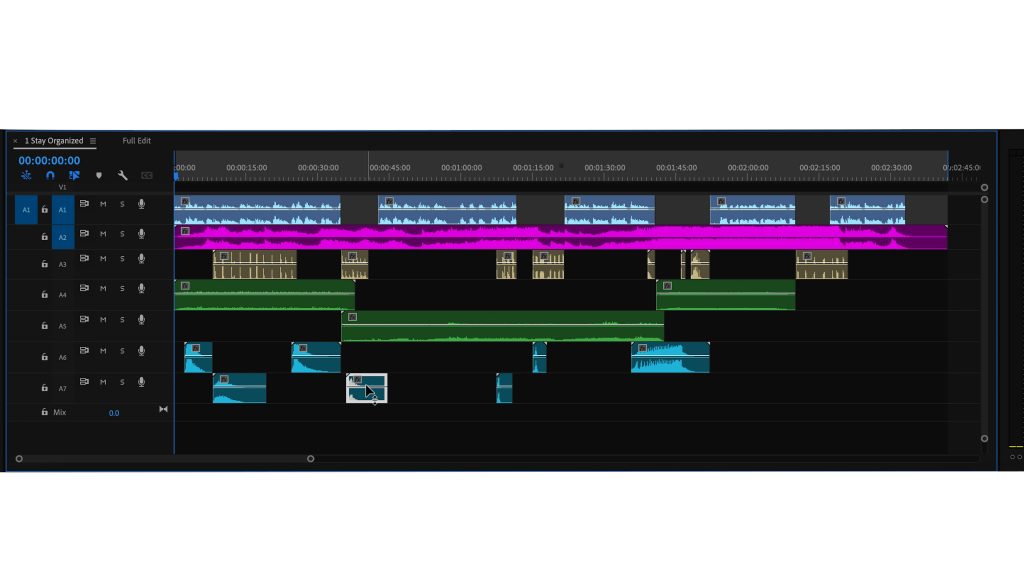
For example, keep your dialogue on track 1, music on track 2, all foley on track 3, ambiences on tracks 4 & 5, and any additional effects (such as whooshes, hits, etc.) on tracks 6 & 7.
This will allow you to isolate certain groups of sounds and navigate your timeline quickly. In addition, keeping similar sounds on the same tracks will speed things up if you’re batch-applying effects to multiple sounds.
And if you’re exporting your timeline as an OMF to be mixed by someone else, they’ll appreciate this type of organization.
Sometimes, it can be hard to get your sounds to sit right in the mix.
Enter, reverb.
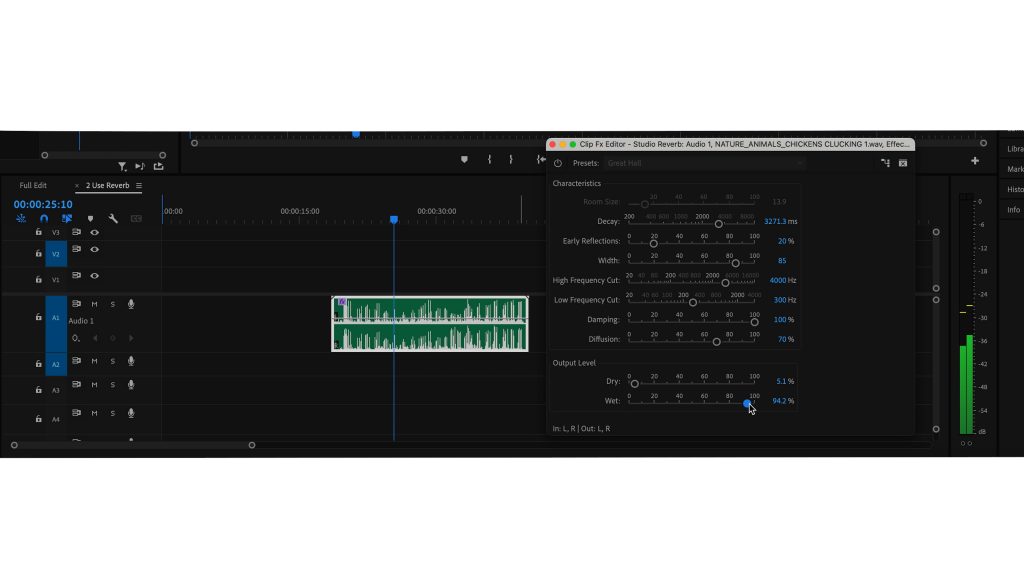
Reverb is an extremely versatile tool when sound designing your edit. You can use a small amount on ambiences, effects, and even foley to add depth and help the sounds fit better with music and dialogue. Or, you can use more dramatic reverb settings for effect, such as to convey a sense of space or to create dreamlike flashbacks.
And best of all, almost every piece of editing software has plenty of built-in reverb options.
When you need that “extra something” to really drive home a crucial moment or transition, a low, “sub-style” boom can really pull it all together.
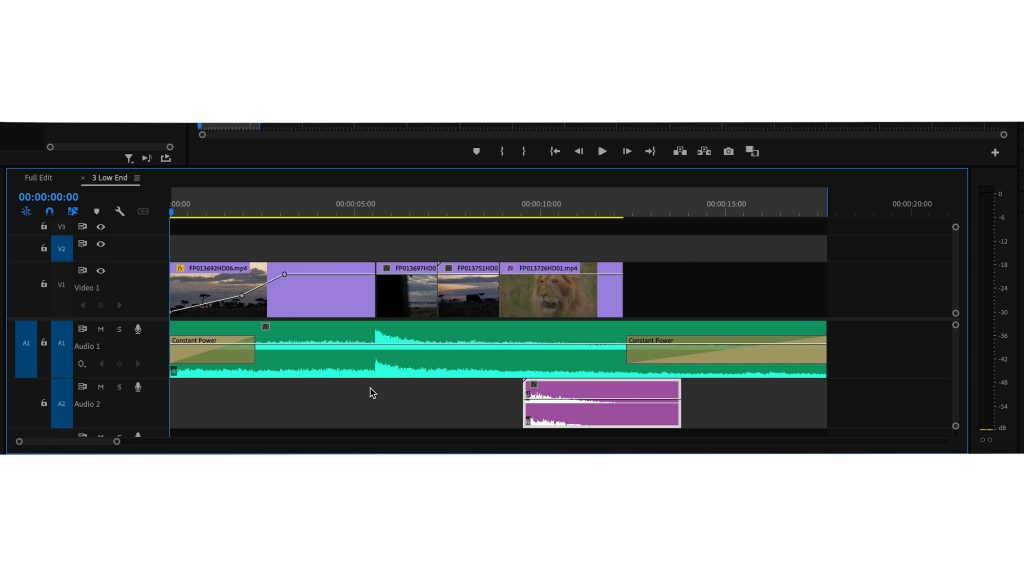
These types of sounds should almost be felt rather than heard, and they can be placed anywhere in your edit that needs some added power (usually a dramatic cut). This could be at the very first frame, during the end credits, or anywhere in between.
And if there’s music, it helps to place these low hits musically, on a downbeat or resolution of a song.
One key hallmark of great sounding videos and films is that they use a lot of layers in their sound design. In fact, many feature films will have hundreds of layers of sounds being heard in any given scene.
You obviously don’t need to go that far, but don’t be afraid to layer multiple sounds together.
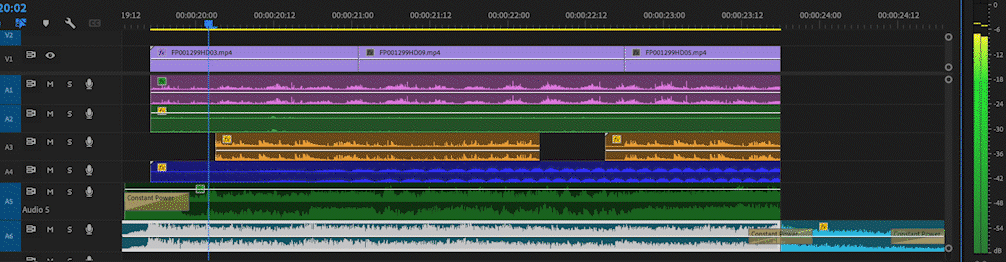
You can mix two or more ambiences together to create an immersive sonic environment. Multiple types of foley happening simultaneously can add realism to a scene. And for those high-intensity, fast-paced edits, you can layer lots of cinematic sounds together for added emphasis.
And if you’re looking for a quick way to use complex, layered sound design in your videos, check out SONICA, our exclusive collection of pre-built Sound Effects Tracks.
Scratch audio recorded by your camera’s built-in mic, (or even a mounted shotgun mic) is often only used for reference, or just discarded outright. But occasionally, these sounds can be very valuable in your edit.

Often referred to as “nat sound”, short for natural sound, the use of camera audio that perfectly matches your footage can speed up your sound design process immensely.
Anything from a shot of children playing on a playground to a panoramic view of the beach can have useful, baked-in camera audio with it.
The biggest reason why many filmmakers avoid using their scratch audio in the final product is because camera mics and preamps are often lower-quality, but there are several tricks to overcome this. You can bury these sounds low in the mix, add reverb (as mentioned above), and add denoise effects to remove any unwanted hiss.
When it comes to sound design, don’t be afraid to get creative! You can almost always find clever ways to mimic several hard-to-source sounds.
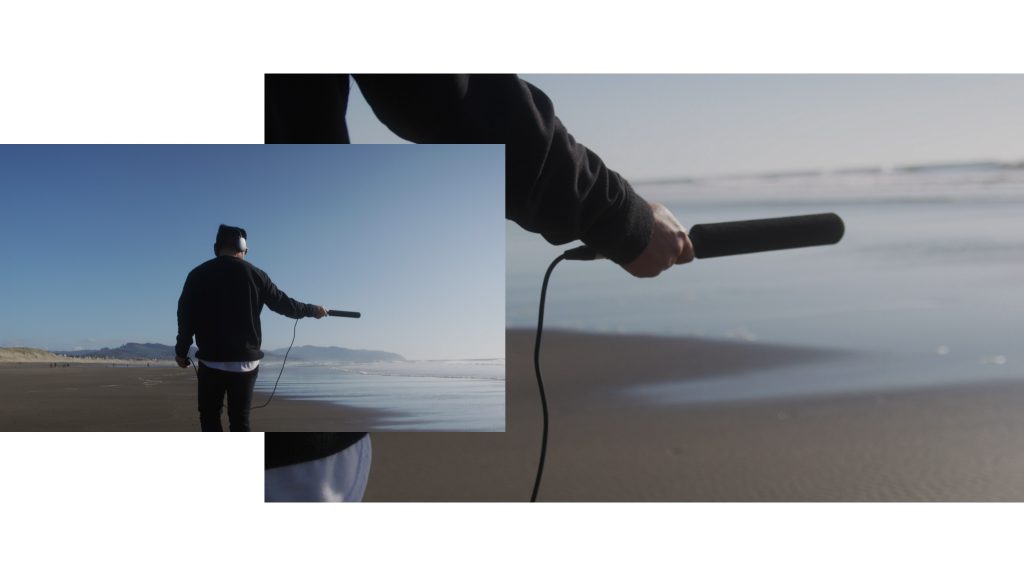
For example, adding distortion to a box fan can make for a really convincing airplane engine. Or adding some extra pitch processing to a recording of crinkling plastic can sound like a frozen lake cracking and breaking. Even small clips of scratch audio can be sped up for a glitch effect.
There are no wrong answers when it comes to creating sounds.
Sometimes, no sound is the most powerful sound of all. This is known as an “audio black hole”.
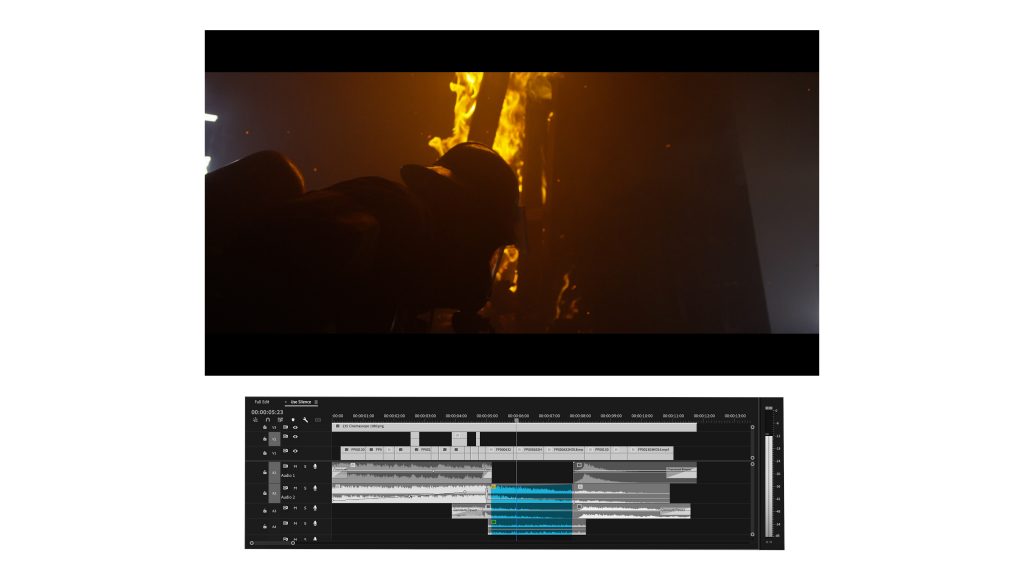
The unexpected dissonance created when complete silence accompanies impactful visuals can have a powerful effect on your video, and make the sounds you do use that much more potent.
This effect can also be achieved with a very minimal sound in a big moment, rather than complete silence.

Hopefully, one or more of these tips will stick with you, and help you up your sound design game for the next big video.
Kevin is the Music Director and Lead Composer at Filmpac.

We know you work hard at your craft, and we want to invite you (yes YOU) to show us what you've got in our 10-day Ad Challenge!
Continue Reading
When it comes to professional video editing in the 2020s, two powerful software options stand out: Adobe Premiere Pro vs. DaVinci Resolve.
Continue Reading
As content creators, the computers we use to edit our videos are just as important as the cameras we use to film. Here are our favorites.
Continue Reading
By far, the two most common frame rates in modern American video editing and production are 24fps and 29.97fps. Here's the difference.
Continue Reading

One of the most difficult parts of being a professional filmmaker is effectively managing and budgeting your time.
Continue Reading
Want to make money selling footage through a major stock footage platform like Filmpac? This page will walk you through the processs.
Continue Reading
Virtual reality could be the biggest shift in the way we consume our content since the proliferation of the smartphone.
Continue Reading