Featured
A Look Behind-the-Scenes of the Filmpac Story
6 years ago, I had a dream and began working on a wild idea: Filmpac. I had been a freelance videographer and filmmaker for some time....
Continue ReadingExplore our newest articles, brimming with strategies, trends, and practical tips to revolutionize your projects with our premium stock footage and music.
6 years ago, I had a dream and began working on a wild idea: Filmpac. I had been a freelance videographer and filmmaker for some time....
Continue Reading
We know you work hard at your craft, and we want to invite you (yes YOU) to show us what you've got in our 10-day Ad Challenge!
Continue Reading
When it comes to professional video editing in the 2020s, two powerful software options stand out: Adobe Premiere Pro vs. DaVinci Resolve.
Continue Reading
As content creators, the computers we use to edit our videos are just as important as the cameras we use to film. Here are our favorites.
Continue Reading
By far, the two most common frame rates in modern American video editing and production are 24fps and 29.97fps. Here's the difference.
Continue Reading
There are lots of different drives out there. To help you narrow your search, here are our 5 favorite external hard drives for video editing.
Continue Reading
A phone can often edit video just as effectively as a computer. Here are some of our favorite video editing apps to get the job done.
Continue Reading
Mac vs PC: what's better for video editors? There's no perfect answer, but we dive into the strengths and weaknesses of each.
Continue Reading
ProRes and H.264 are the two most popular video codecs in the world, so you may be wondering what the difference between them is.
Continue Reading
Back pain, wrist pain, headaches, and fatigue are all but guaranteed if you don’t have the right ergonomics at your desk.
Continue Reading
Creating a video for TV or streaming broadcast can be a much different process than simply uploading to YouTube.
Continue Reading
If you’ve spent any time with professional video or audio equipment, you’ve probably heard of timecode. But what is it used for?
Continue Reading
Learn how to mask in Premiere Pro with our step-by-step guide. Master the pen tool, mask feather, path, and shapes to fine-tune your video editing skills.
Continue Reading
If you want to apply the same set of effects to multiple clips on your timeline, an adjustment layer can save you a lot of time.
Continue Reading
Easy ease can help take your keyframing to the next level, and make your graphics and animations much smoother.
Continue Reading
What is a keyframe? in video editing, it's the thing that makes movement and animations possible. Here's how to do it.
Continue Reading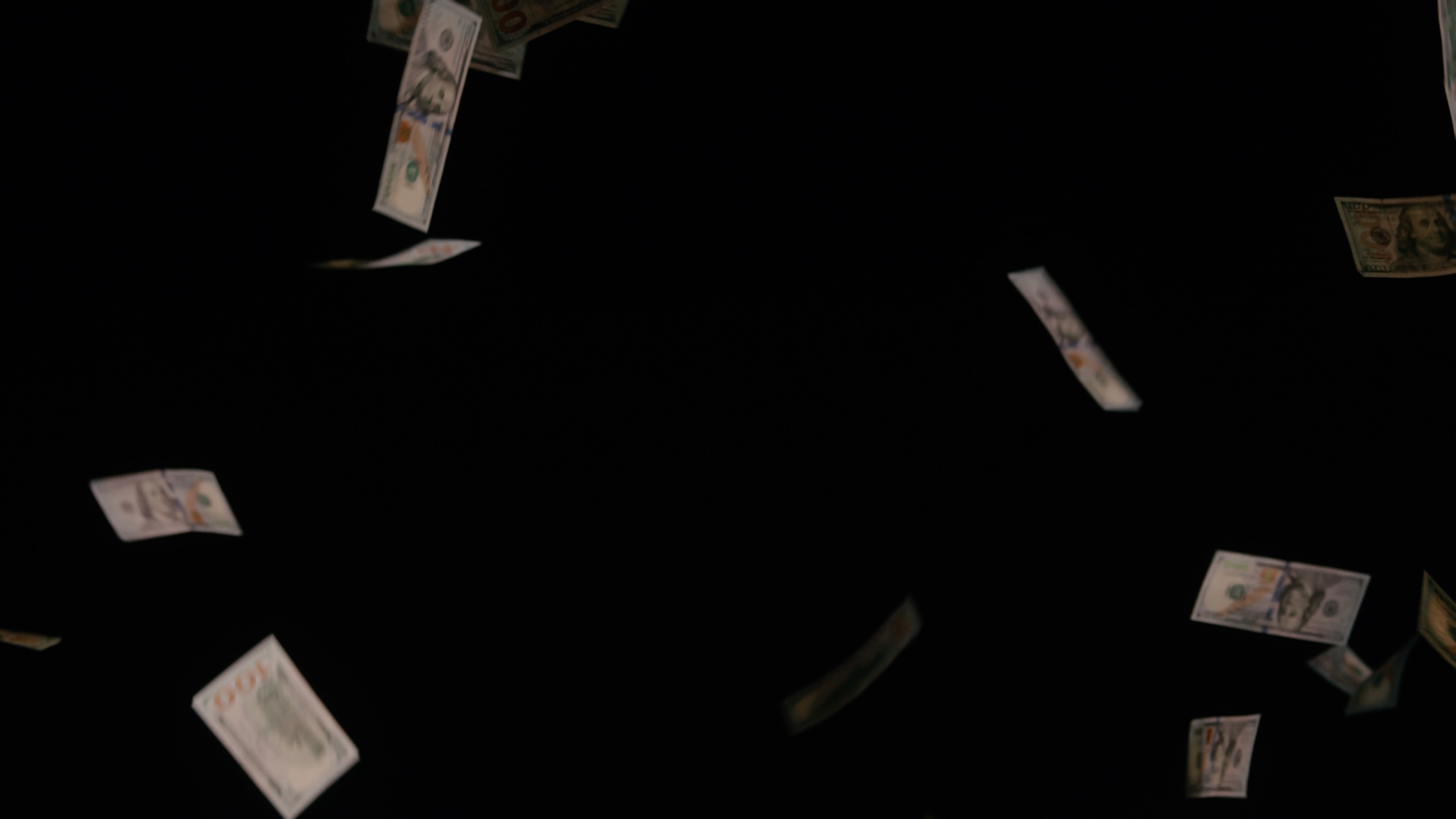
When it comes to currency, one of our most popular cash video clips is the money fall, and today we're giving it away for free.
Continue Reading
At the most basic level, LUTs are presets that you can apply to raw footage to achieve a more desirable look.
Continue Reading
Every filmmaker has probably heard of LOG footage. But what does this mean, and how is LOG footage different from other video formats?
Continue Reading
Arguably the most user-friendly color correction suite on the market is Premiere Pro’s Lumetri. So today, we’ll provide a quick overview.
Continue Reading
What makes widescreen aspect ratios so cinematic? Well, it all has to do with the way that we’ve grown accustomed to viewing video content.
Continue Reading
For new video editors, one of the biggest challenges is keeping your files and project organized. Here's how we do it.
Continue Reading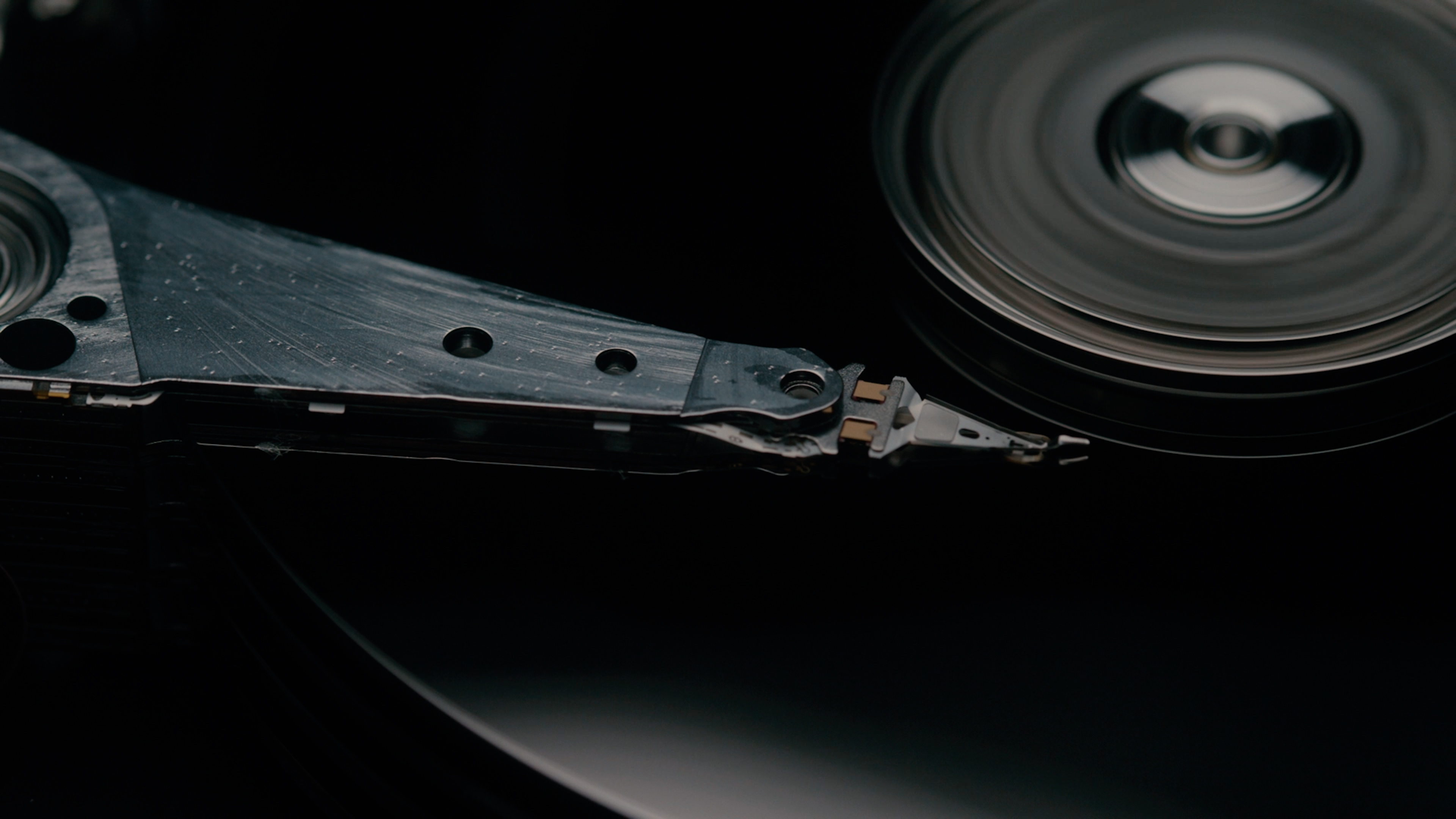
When it comes to video editing, the most efficient place to store your footage, graphics, and project file is on an external hard drive.
Continue Reading
In video editing, perhaps the most recognizable color tool is a set of color wheels. Here's a quick guide on how to use it.
Continue Reading
No matter what software you’re using, the curves adjustment tool is a consistent, powerful way to alter the way your footage looks.
Continue Reading
If you have corporate clients, you’ll likely find yourself producing lots of talking head videos. Here's how to make them cinematic.
Continue Reading
As editors, timelapses are one of the most popular ways we can communicate moments gone by - so check out this free offer from Filmpac.
Continue Reading
Today, we’ll help sort through the noise, and identify 3 new video trends you need to keep up with (and 3 you need to leave behind).
Continue Reading
Warp Stabilizer is a must-know editing effect in Premiere Pro. Here's what it is, and how to use it in your productions.
Continue Reading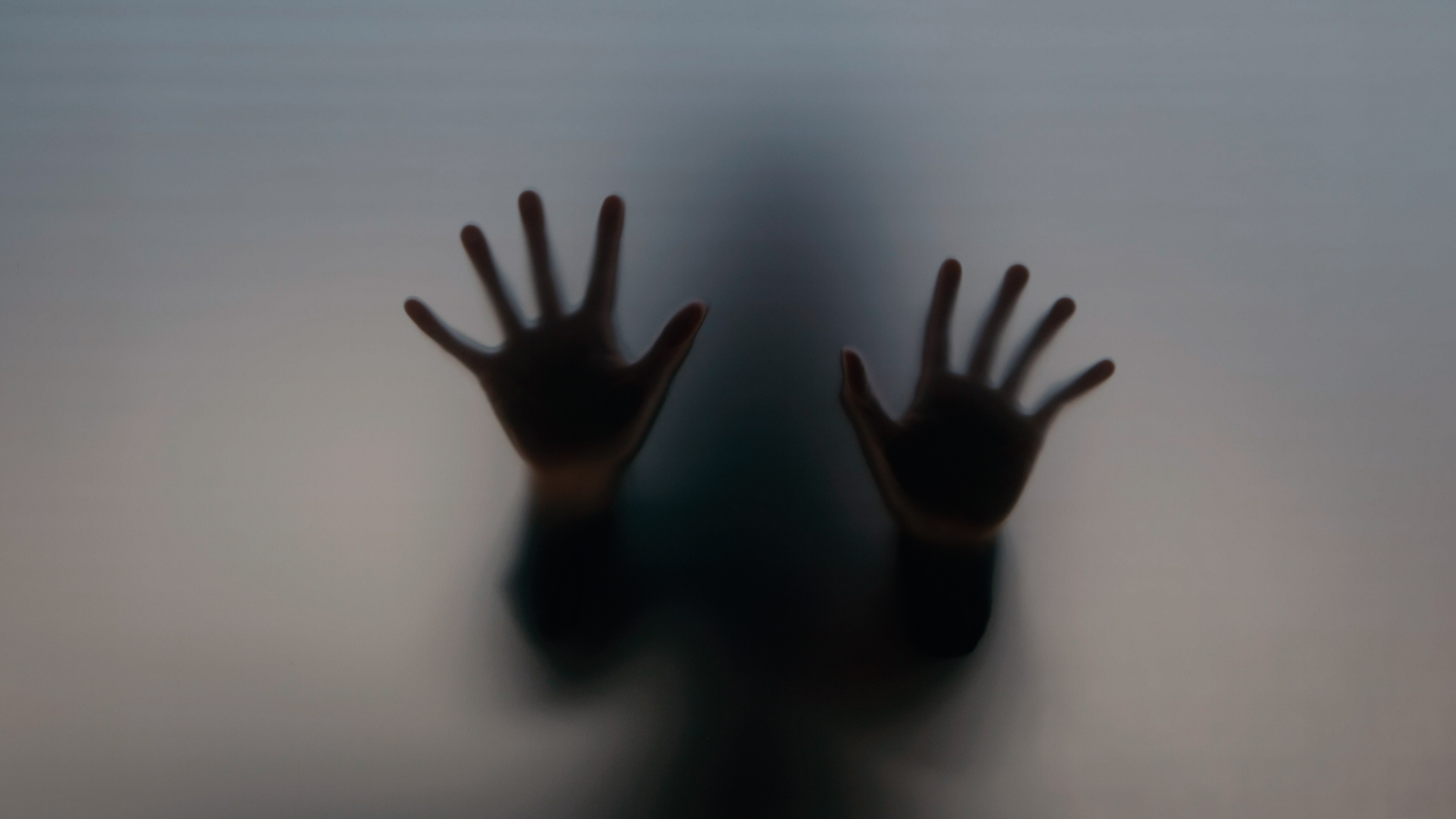
If you can learn to edit a great trailer, you’ll build more hype for your video and get in front of more viewers.
Continue Reading
There is often confusion between color correction, and color grading. In this article, we’ll define each and explain how they’re different.
Continue Reading