
The Filmpac Ad Challenge
We know you work hard at your craft, and we want to invite you (yes YOU) to show us what you've got in our 10-day Ad Challenge!
Continue ReadingBy Kevin Graham
If you want to apply the same set of effects to multiple clips on your timeline, an adjustment layer can save you a lot of time.
Basically, any effects added to an adjustment layer in your edit will be applied to all clips below that layer. You can add as many effects as you want, and you can use multiple adjustment layers together.

For example, let’s say you want to apply the same color grade to your entire edit. You can create a new adjustment layer, place it on a new track above your clips, and then add your color effects directly to it.
All clips below the adjustment layer will now have those same effects.
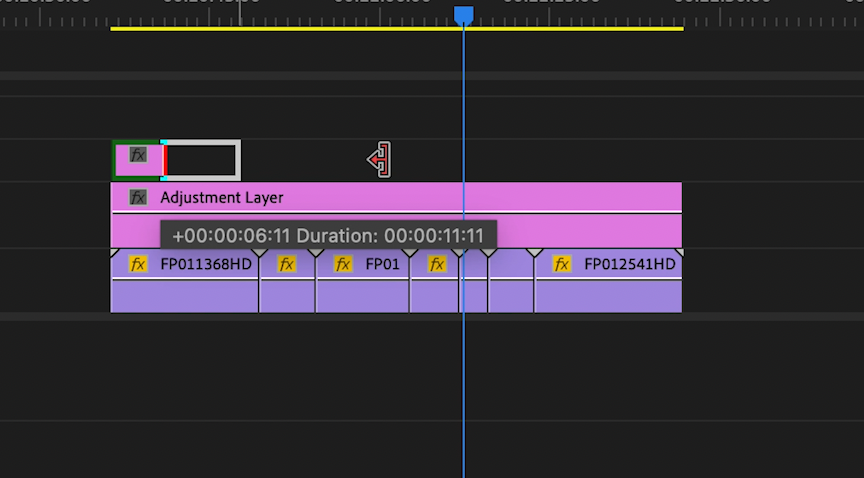
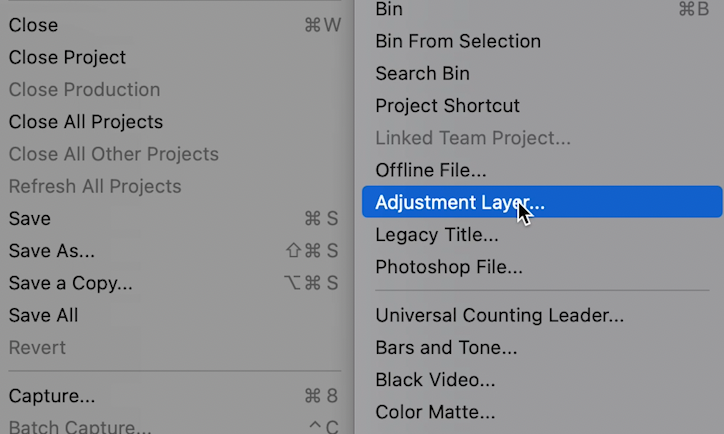
This is a great way to save processing power on your computer; one instance of a color plugin is a lot less taxing than the dozens (or even hundreds) it would take to apply individually to each clip.



Adjustment layers are one of the easiest ways to add effects to multiple clips, and they can end up saving you a ton of time in the edit.
Kevin is the Music Director and Lead Composer at Filmpac.

We know you work hard at your craft, and we want to invite you (yes YOU) to show us what you've got in our 10-day Ad Challenge!
Continue Reading
When it comes to professional video editing in the 2020s, two powerful software options stand out: Adobe Premiere Pro vs. DaVinci Resolve.
Continue Reading
As content creators, the computers we use to edit our videos are just as important as the cameras we use to film. Here are our favorites.
Continue Reading
By far, the two most common frame rates in modern American video editing and production are 24fps and 29.97fps. Here's the difference.
Continue Reading

One of the most difficult parts of being a professional filmmaker is effectively managing and budgeting your time.
Continue Reading
Want to make money selling footage through a major stock footage platform like Filmpac? This page will walk you through the processs.
Continue Reading
Virtual reality could be the biggest shift in the way we consume our content since the proliferation of the smartphone.
Continue Reading