
4 Things To Know When Hiring A Composer
I’ve had the unique dual experience of being both a filmmaker and composer. And I’ve used this knowledge to develop these tips.
Continue ReadingOctober 12, 2021
by Caleb Rexius
If you’ve ever worked on videos, tutorials, bumpers, promos, commercials, ads, and more….you know that narration is important.
80-90% of the time I would highly recommend hiring a voice actor to do that narration for you. They are professional, high quality, generally fast, and pretty affordable which makes it a pretty easy decision for most projects. If you need help finding voice talent, see my article here: Top 10 Voice Talents Ready for Hire
But…sometimes, you’ll just need to do it yourself.
It might be a time constraint, budget limitation, or you may just be forced to do it yourself for a plethora of other reasons.
I want to help you. I too was stuck in this situation years ago with no experience, and after stumbling through a few projects, I found my voice and what worked for me, when necessary.
So here are 7 tips to help you get started:
Recording a voice memo on your phone is obviously VERY convenient, but it’s not gonna capture the right quality you’re looking for, if the goal is making professional sounding content for clients and brands.
Now…If your videos are simply for personal social media use like Instagram, Facebook, TikTok, etc. then it could be that a phone recording fits in nicely in that space. Many influencers with huge followings go this route and it fits right in, and feels native to the platform. I have no complaints about this method for that style of video.
However, for this article, we’re speaking in terms of more produced, professional, client work. The quality threshold is raised when you’re getting paid to produce something.
So…how?
2 things: Get A Portable Sound Recorder and get a Vocal Microphone.
11 years ago I bought a Zoom H4N for $300. This has been my best gear investment in the past decade (more than my camera and lenses). It’s so capable. There are so many different settings and recording options. You can input different kinds of mics as well as using the built in microphones. It’s an essential piece of gear for anyone in video production. Essential.
In general with the vocal mic, you should look for a large-diaphragm condenser mic because of it’s ability to pick up the subtle details in human voices.
But a specific mic option I would definitely recommend is the SM7B. Probably the most popular podcasting mic out there. A great, versatile mic.
Once I have a script, or after I’ve written a script, or even as a script or narration is being formed, I start gathering some idea of what the music might feel like.
Ideally you actually find the exact track, and start syncing up maybe some of the key phrases or main points with some cool dynamics of the song. This can make your video sound super polished. Sometimes it’s just not possible, but if you can hit it right, it’s awesome.
As soon you press record and that red light is blinking, and you know you’re on, it’s a different feeling. You probably don’t need to spend hours practicing, but running through a script 2-3 times before pressing record, is a good idea.
You’ll be more confident, and it will sound better in the end.
Most of you won’t have a perfect soundproofed studio to record in.
Try to find the best spot in your home or office or wherever you are, with minimal ambient noise – such as a fridge, a washer dryer, nearby construction zone, traffic, AC unit – these are typical noises that can complicate a voice recording.
Everything is overcomeable with the right mixing and music, but make it easy on yourself and find a quiet spot. Closets generally work well.
Find your voice.
Is the read gonna be light and happy? Soft like a whisper? Dramatic like a blockbuster movie trailer?
Find you voice, and be a little more animated than you think.
Obviously you gotta be yourself, but normal monotone voice narration gets boring, so add a little flavor and color, and make it…less that way.
This is where a lot of bad voice overs are exposed.
The mix.
Mixing vocals can go from a simple lowering of decibels to full-on professional vocal mixing. What I want to communicate to you is to find that balance, don’t let your voice get lost, and don’t let the music get lost either. It’s a delicate balance.
Bonus Tip: within Adobe Premiere Pro there’s an audio effect called “multiband compressor”, and it has a bunch of great presets. For me, and my voice, dropping on the internet delivery preset does the trick: it makes it a bit louder, and pops it out in the mix.
You might find that your voice requires a different preset or combo of presets and EQ, but for me this works well.
So there you have it: a few pointers to get you started recording yourself.
And remember, sometimes you just need to hire a professional, and you can find some options here: Top 10 List Voice Over Talent Ready for Hire
Caleb is the founder and lead cinematographer at Filmpac.

I’ve had the unique dual experience of being both a filmmaker and composer. And I’ve used this knowledge to develop these tips.
Continue Reading
There are basically two ways to get that music: either hiring a composer, or licensing pre-existing music from a stock website.
Continue Reading
An audio limiter is a great tool to help you control your video’s loudness. We explain when and how to use one here.
Continue Reading
One of the most useful audio effects in video post production is compression. This article explains what it is and when to use it.
Continue Reading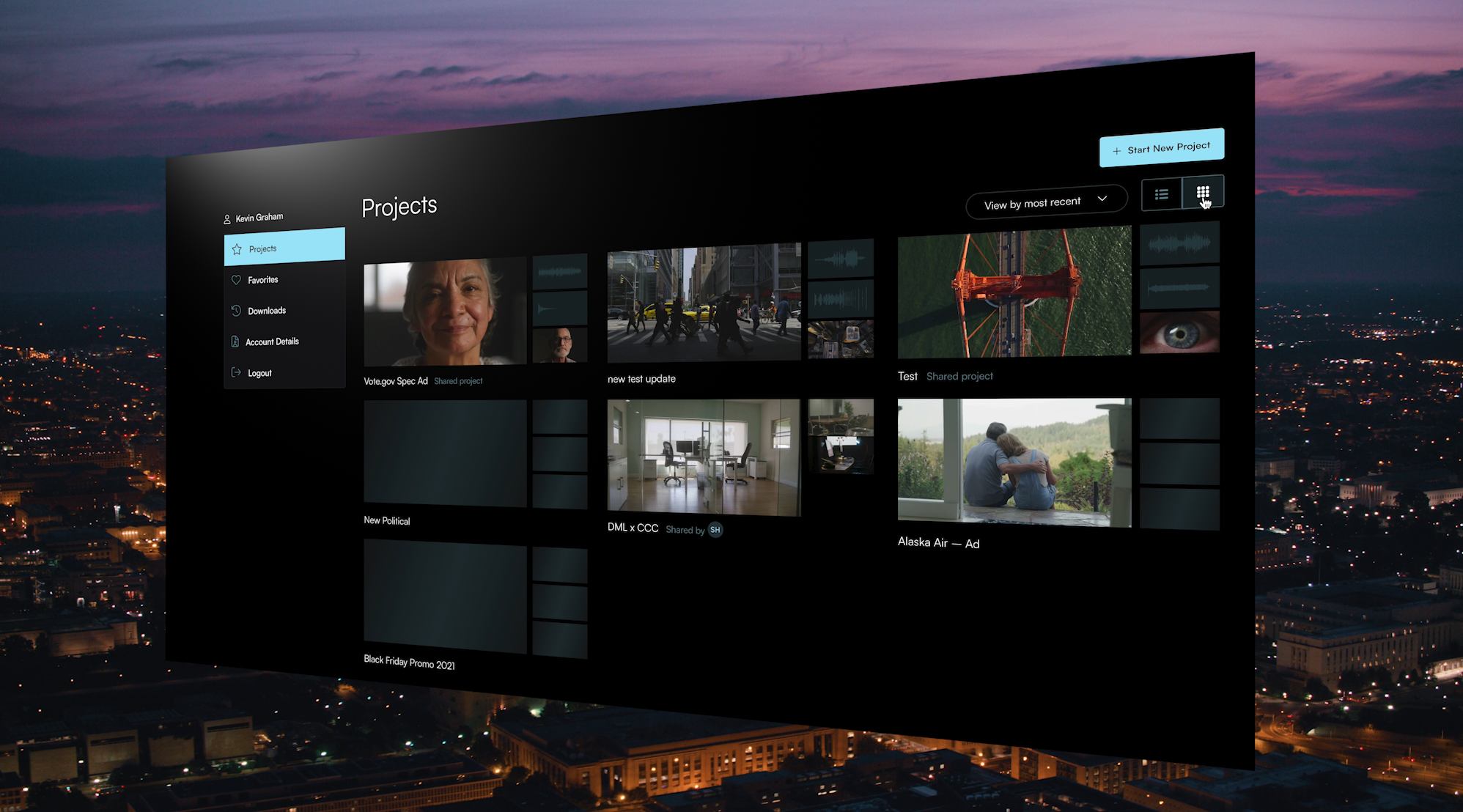
Filmpac’s newly-designed Project Feature is a powerful tool for collaborative video editing. Here’s a quick rundown of how it works.
Continue Reading

One of the most difficult parts of being a professional filmmaker is effectively managing and budgeting your time.
Continue Reading
Want to make money selling footage through a major stock footage platform like Filmpac? This page will walk you through the processs.
Continue Reading