
The Filmpac Ad Challenge
We know you work hard at your craft, and we want to invite you (yes YOU) to show us what you've got in our 10-day Ad Challenge!
Continue ReadingBy Kevin Graham
When your job involves sitting in front of a computer for hours on end, you can’t afford to be uncomfortable.
Back pain, wrist pain, headaches, and fatigue are all but guaranteed if you don’t have an ergonomically-correct workstation.
This is crucial for video editors, so we’re going to give you 5 ergonomics tips to stay comfortable and fresh.

3 out of 4 people wear glasses or contacts.
And while having to wear corrective lenses in front of a computer may seem like an annoyance, you can actually use this to your advantage by wearing lenses that filter out blue light, typically known as “computer glasses” or “blue light glasses”.
Blue light isn’t the sole reason why your eyes get strained from a computer screen, but it is the main one. To put it simply, blue light emitted from a screen travels at a wavelength that carries significantly more energy than others, which results in a disproportionate effect on your eyes.


Computer glasses filter out these wavelengths, reducing eye strain. It’s also common for these glasses to have a slight magnification, which helps your eyes to relax and increases readability.



Another factor that can affect eye strain is the screen itself. We live in three dimensions, so working off of a two-dimensional screen for 8 hours a day can be jarring to your eyes and brain.
Curved monitors offer an immersive viewing environment that fills your peripheral and makes it easier to focus. Your eyes strain less to take in the complete picture when more of it is in your field of view.


If you find yourself struggling to focus on your screen for long periods of time, a curved monitor may be best for you.
As far as ergonomics go, perhaps the most important part of your workstation is your chair. If you have back, shoulder, or neck pain when editing, your chair is probably not offering enough lumbar support.
The best office chairs will follow and support the natural curve of your back. But even if you don’t have the money for a new chair, you can add a cushion or lumbar pillow to better fit you.

You want to be able to lean comfortably against the back of your chair while working, rather than leaning forward or sitting at the front edge of the seat.
Having the right chair will encourage good posture and keep your back from straining in an unhealthy way.


Improper desk height could be contributing to any upper body soreness you get from video editing.
When you’re typing or using a mouse, you want your arms to be angled downward, or at the very least, parallel to the ground. This reduces strain on your wrists, arms, and shoulders.


There are a couple of ways to find this balance, either by adjusting the height of your chair or desk (your feet should still be flat on the ground), or mounting a keyboard tray. You can also consider an adjustable standing desk, a style which is becoming more and more popular among filmmakers.
Workstation tips aside, nothing is more important than making sure to take care of yourself over the course of a long day of editing.
You should take small breaks frequently (one popular method is the 20-20-20 rule – every 20 minutes, take a 20 second break to focus on something 20 feet away), make sure to stay hydrated (dehydration can amplify the headaches caused by eye strain), and do your best to get enough sleep.



I personally find that taking frequent short breaks from the screen, and one 30 minute break in the middle of the day, keeps me energized and able to focus on my work. I even took a few small breaks while writing this blog!


When you have deadlines to hit, it’s easy to put the ergonomics of your setup on the backburner. But if you spend even a little time and effort on improving the ergonomics of your video editing workstation, your eyes, head, shoulder, neck, and back will thank you.
Kevin is the Music Director and Lead Composer at Filmpac.

We know you work hard at your craft, and we want to invite you (yes YOU) to show us what you've got in our 10-day Ad Challenge!
Continue Reading
When it comes to professional video editing in the 2020s, two powerful software options stand out: Adobe Premiere Pro vs. DaVinci Resolve.
Continue Reading
As content creators, the computers we use to edit our videos are just as important as the cameras we use to film. Here are our favorites.
Continue Reading
By far, the two most common frame rates in modern American video editing and production are 24fps and 29.97fps. Here's the difference.
Continue Reading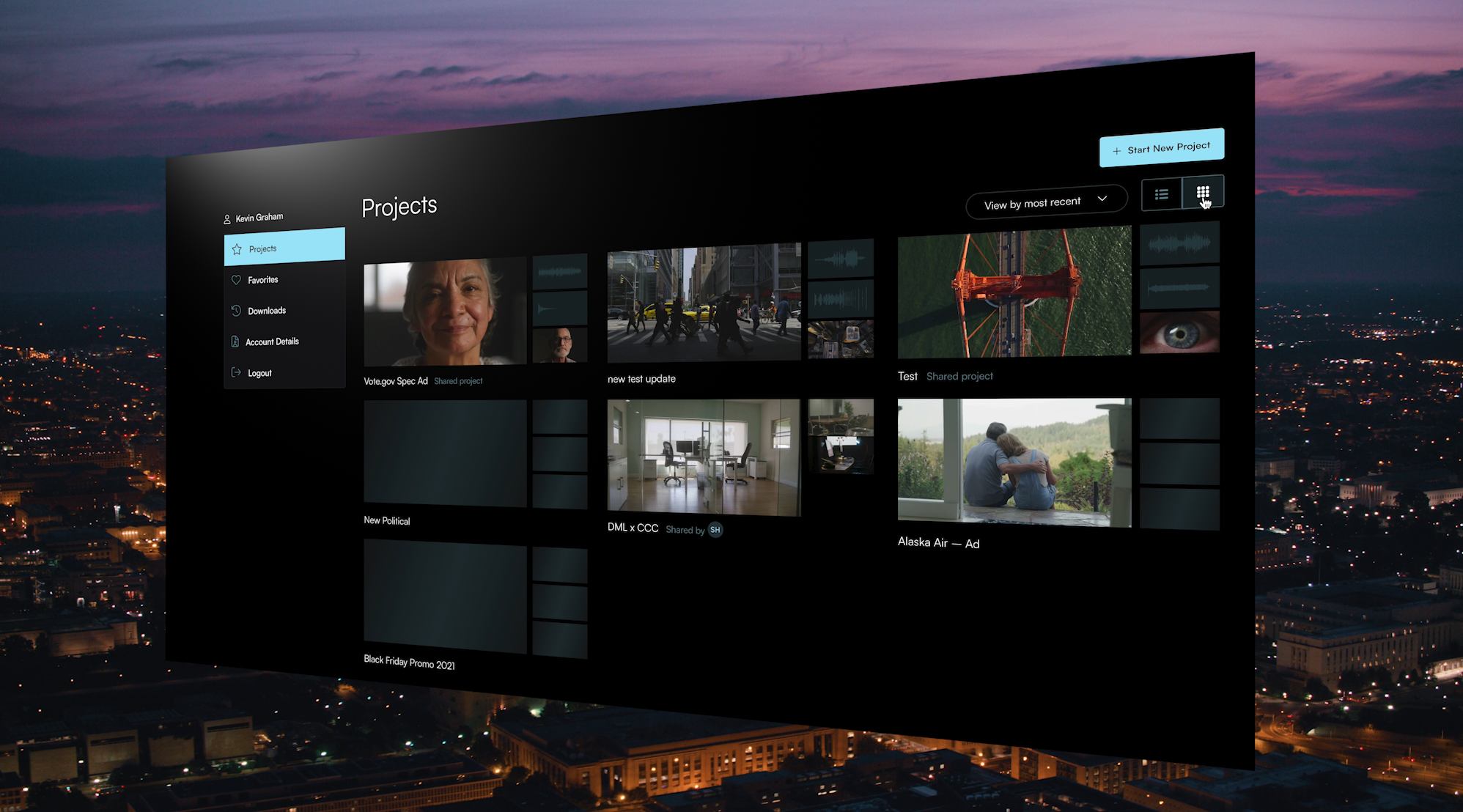
Filmpac’s newly-designed Project Feature is a powerful tool for collaborative video editing. Here’s a quick rundown of how it works.
Continue Reading

One of the most difficult parts of being a professional filmmaker is effectively managing and budgeting your time.
Continue Reading
Want to make money selling footage through a major stock footage platform like Filmpac? This page will walk you through the processs.
Continue Reading