
Filmpac Footage Contributor Program
Want to make money selling footage through a major stock footage platform like Filmpac? This page will walk you through the processs.
Continue ReadingBy Kevin Graham
One of the most popular new filmmaking trends is shooting vertical video.
With the rise of TikTok, Instagram, (especially Instagram Reels and Instagram Stories) Snapchat, and other social media content primarily consumed on vertical mobile devices, many filmmakers have added shooting a 9×16 vertical aspect ratio to their video production skillset.

If you have a tripod with 90 degrees of tilt, the solution is easy for static shots. Simply mount your camera plate sideways, tilt the tripod, and your camera will now be ready to shoot vertical.
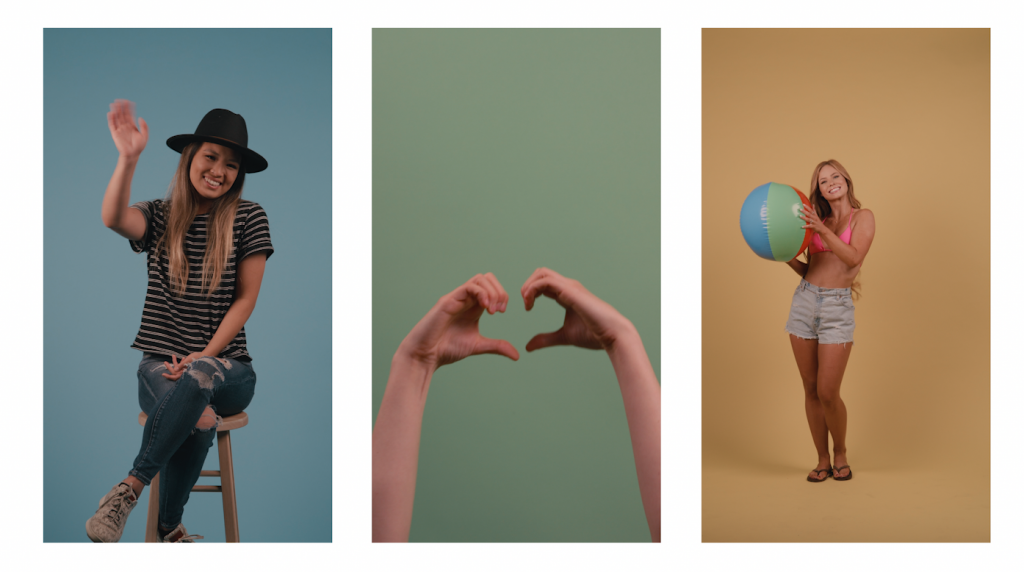
You can do this same setup with a gimbal head for handheld shots, and many companies make vertical mounting brackets for larger camera rigs.
Of course, for many social media platforms, simply filming with your iPhone in portrait orientation (instead of horizontal landscape orientation) will get the job done, and minimize post-production. There are even high-quality video editing apps available that allow you to edit video content on your phone, which can be a huge time saver for content creators and an easy user experience for beginners.
Then, in post, simply rotate your horizontal video clips 90 degrees to a vertical format, set your sequence settings to be a 9×16 aspect ratio, and you’ll be ready to create vertical video for social media apps and beyond.

Vertical content and vertical video ads are here to stay, so having this unique video format in your toolbox is a must for any modern filmmaker.
Kevin Graham is the Creative Director at Filmpac.

Want to make money selling footage through a major stock footage platform like Filmpac? This page will walk you through the processs.
Continue Reading
We know you work hard at your craft, and we want to invite you (yes YOU) to show us what you've got in our 10-day Ad Challenge!
Continue Reading
When it comes to professional video editing in the 2020s, two powerful software options stand out: Adobe Premiere Pro vs. DaVinci Resolve.
Continue Reading
As content creators, the computers we use to edit our videos are just as important as the cameras we use to film. Here are our favorites.
Continue Reading

One of the most difficult parts of being a professional filmmaker is effectively managing and budgeting your time.
Continue Reading
Want to make money selling footage through a major stock footage platform like Filmpac? This page will walk you through the processs.
Continue Reading
Virtual reality could be the biggest shift in the way we consume our content since the proliferation of the smartphone.
Continue Reading