
4 Things To Know When Hiring A Composer
I’ve had the unique dual experience of being both a filmmaker and composer. And I’ve used this knowledge to develop these tips.
Continue ReadingBy Kevin Graham
One of the most useful audio effects in video post production is compression. This is an effect that is used on virtually every music production you’ll ever hear, and it is also widespread in the filmmaking world.
On a basic level, audio compression reduces the dynamic range of an audio signal by lowering the level of the loudest parts of the recording. The threshold at which this occurs can be adjusted, along with the ratio of compression (3:1 is considered mild, 5:1 is considered moderate, 8:1 is considered heavy, and anything above 15:1 is considered extreme) and the “knee”, or hardness, of the cutoff.
There are hundreds (maybe thousands) of different software compressors out there, but they all do the same basic thing: reduce the dynamic range of an audio signal to varying degrees.
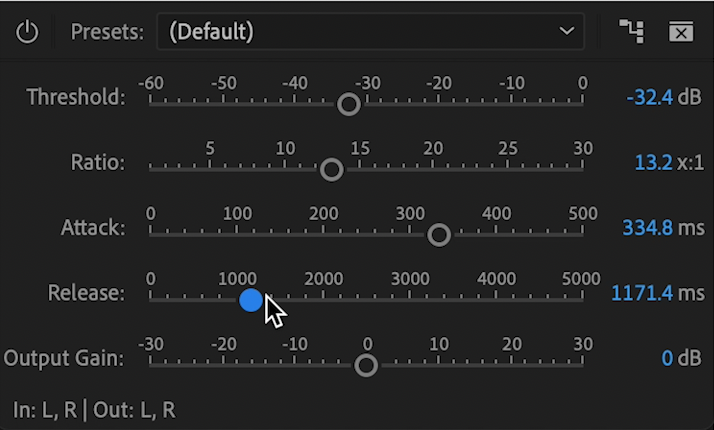
The attack and release can also be changed, which controls how quickly the compressor kicks in once a signal crosses the threshold, and how long it stays active after the signal goes back down. These are typically adjustable in increments of milliseconds, with anything under 5ms considered a “fast” setting and anything over 10ms considered a “slow” setting.
If you have an extreme compression setting, you can control the “pumping” of the audio with the attack and release lengths. This is a common effect in electronic music.
You can also adjust the input and output gain to control overall loudness and the degree of compression.
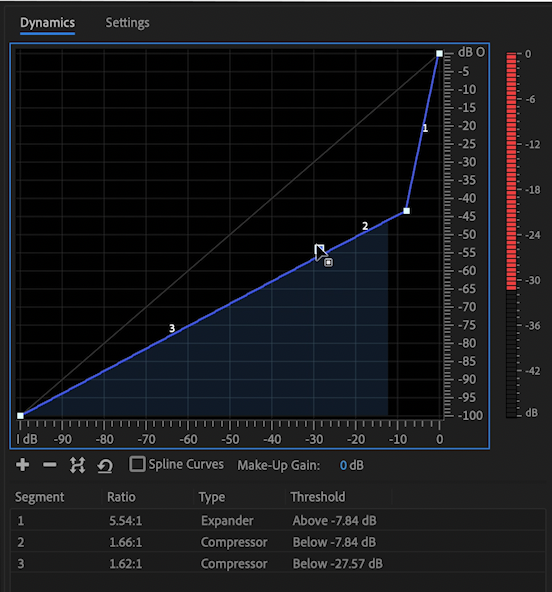
Compression has many uses in video.
It can be a quick way to normalize the levels of a VO track (such as the one heard in the video above). Often times, there are inconsistencies in volume within a VO or dialogue track. It can be very time-consuming to correct this with clip gain or keyframe automation, so many editors and mixers turn to compression to keep their dialogue at a consistent volume level. The ideal compressor settings for this purpose are usually fairly mild, but more aggressive settings can be used for effect, particularly with deep, male voices.
This effect has become so popular in video editing that a “compressed” sounding VO is actually very normal.
Compression can also add fullness and character to a bed of sound effects. Especially if you’re combining multiple different recording types, such as stock assets, foley, and natural camera audio, adding the same compression effect to all of them at the same time can help them to blend in with each other. Typically, for this type of use, you’ll want to set a slower attack and release time to prevent the compressed signal from “pumping” or “breathing” and becoming a distraction.
In many audio and video applications, you can send or “bus” multiple audio tracks to a single comp or auxiliary track. This allows you to apply the same effects processing, such as compression, to multiple tracks at the same time without having to use a new, CPU-intensive plugin on each one.
Similarly, the use of compression can help “glue” together your entire overall mix, and help even out any areas of unnecessarily high dynamics. A gentle ratio, soft knee, and high input gain is generally a recipe for a good, cohesive mix, but you’ll want to experiment with different settings based on the types of audio you have in your project.
There are even multi-band compressors, which allow you to surgically apply different compression settings to different frequency ranges. This is a great way to “declutter” your mix, by setting heavier ratios and lower thresholds in the low and mid frequencies to reduce muddiness when those frequencies start to build up (which is very common). In fact, these compressors act almost like an EQ effect, but they react dynamically in real-time and only cut frequencies when they exceed a pre-determined level. When it comes to applying compression to your entire mix, these types of compressors are the way to go.
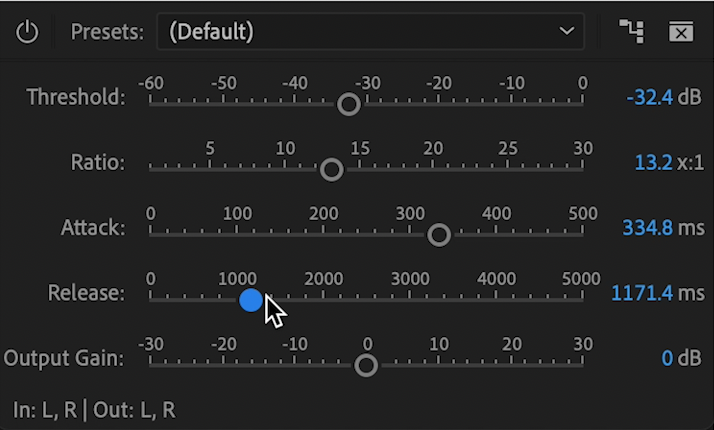
Compression s a vital effect to understand and master if you want to take your videos’ audio to the next level. A mix with tasteful audio compression, both on individual elements (such as VO) and the whole mix, will sound better and more professional.
And because most editing applications include compressors and a ton of great presets, there’s no reason why you can’t add this audio tool to your next workflow.
Kevin is the Music Director and Lead Composer at Filmpac.

I’ve had the unique dual experience of being both a filmmaker and composer. And I’ve used this knowledge to develop these tips.
Continue Reading
There are basically two ways to get that music: either hiring a composer, or licensing pre-existing music from a stock website.
Continue Reading
An audio limiter is a great tool to help you control your video’s loudness. We explain when and how to use one here.
Continue Reading
Most filmmakers have seen or used equipment on set that requires 48 volts of phantom power. But what does this term actually mean?
Continue Reading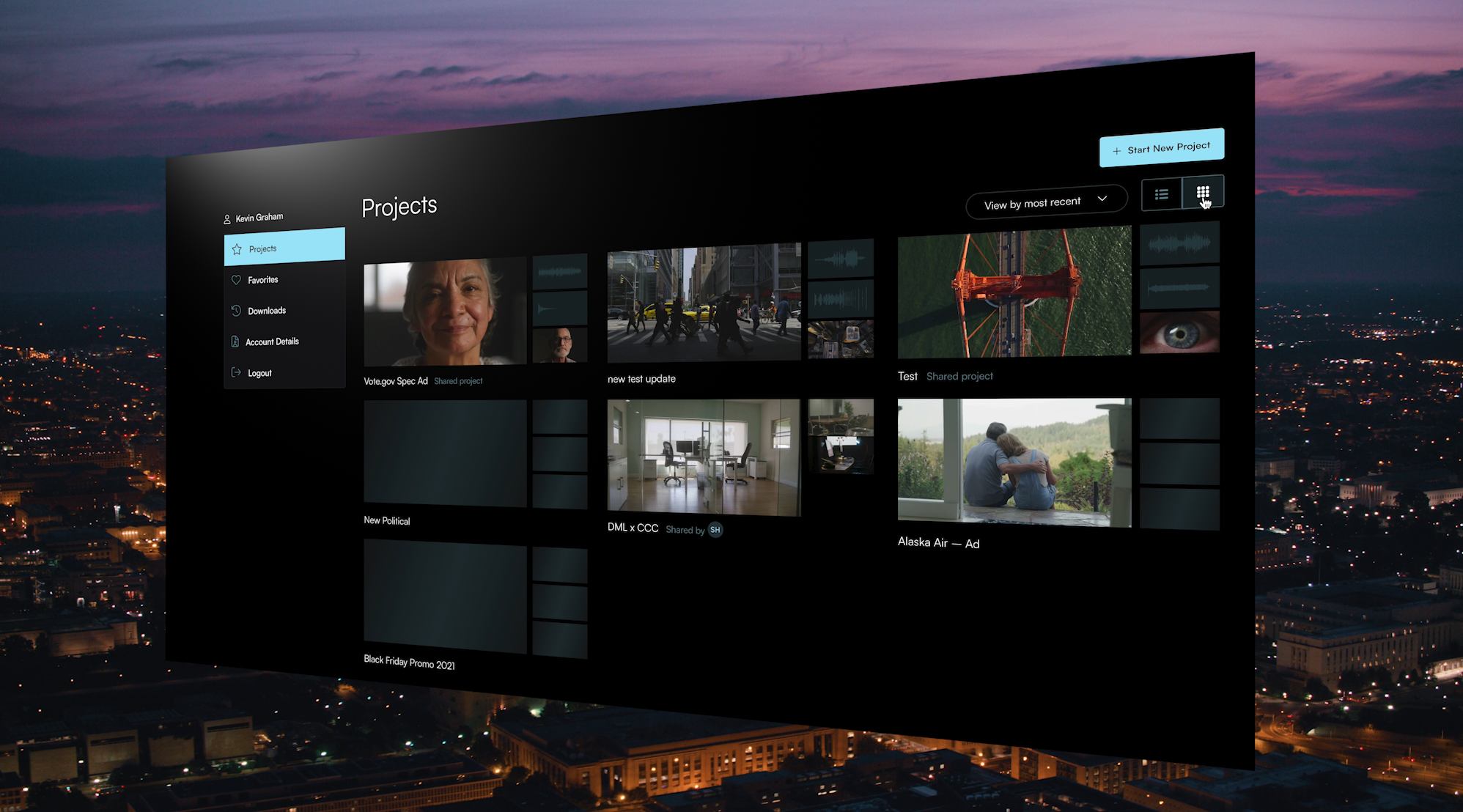
Filmpac’s newly-designed Project Feature is a powerful tool for collaborative video editing. Here’s a quick rundown of how it works.
Continue Reading

One of the most difficult parts of being a professional filmmaker is effectively managing and budgeting your time.
Continue Reading
Want to make money selling footage through a major stock footage platform like Filmpac? This page will walk you through the processs.
Continue Reading