
The Filmpac Ad Challenge
We know you work hard at your craft, and we want to invite you (yes YOU) to show us what you've got in our 10-day Ad Challenge!
Continue ReadingFor a lot of beginner filmmakers, there simply isn’t time or resources to send your video off to a professional sound mixer. You often need to be able to create a good mix entirely inside your video editing software, and sometimes that can be tricky.
In this tutorial full of pro tips, we’re going to share the 5 most useful audio editing effects in Premiere Pro, one of the most popular video editing workspaces.
This is, by far, the most versatile and useful mastering effect in Premiere. While it can be used on individual tracks and audio clips, the Multiband Compressor really shines when it’s applied to the whole mix via the audio track mixer.
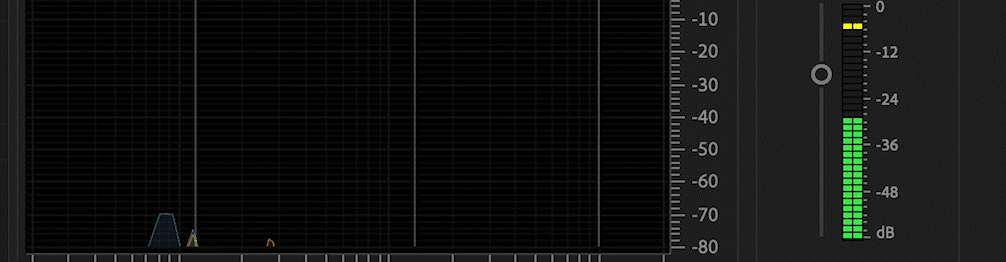
This effect allows you to set 4 distinct frequency ranges, and apply different compression and volume level settings to each of them
When used properly, it can cut down on muddy frequencies, normalize your audio to be dynamically consistent, and give you complete control over the audio levels and loudness of your mix. There are even some great waveform presets to get you started.
This is an extremely valuable tool for cleaning up any type of hiss or constant background noise, especially with dialogue.
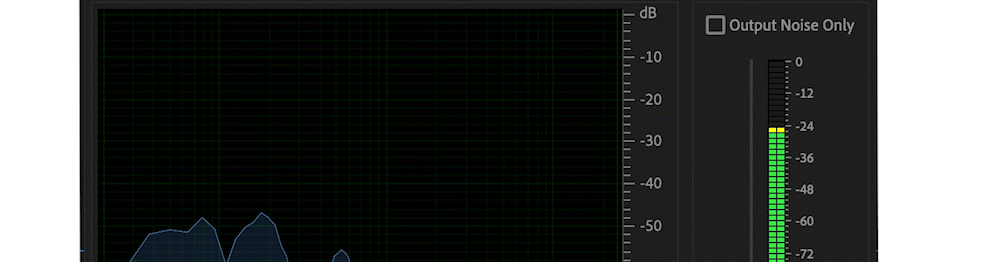
The effect uses an algorithm to determine the specific problem frequencies, and then allows you to reduce those frequencies using a simple slider.
You’re even able to refine your focus to specific frequency ranges.
If you recorded a noisy podcast or interview and don’t have any room tone to cover the edits, this effect can be a lifesaver.
There are a few different reverb effects within Premiere and After Effects, but Studio Reverb is my favorite, because of its simple and intuitive design.
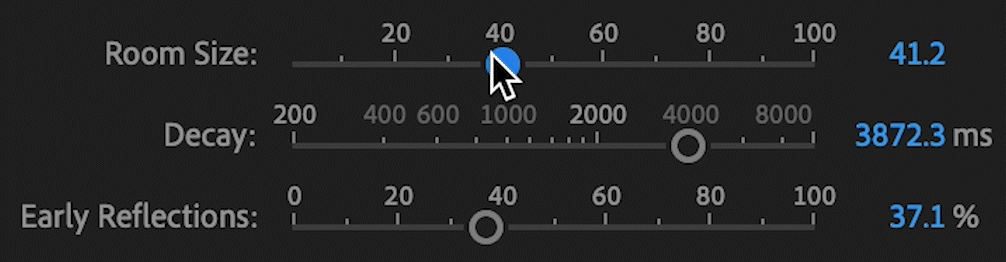
In addition to several useful presets and templates, you can customize parameters such as room size, decay (length of the reverb), frequency cuts, and the mix of dry to wet signal (essentially, how much reverb is applied to your sound). Keyframing reverb parameters (aka automation) can make a big difference as well.
You can add a small amount of reverb to your natural sounds and ambiences to make them sit well in the mix, or dial up more aggressive settings for effect.
Many sounds are too muddy or boomy without EQ. Premiere’s Graphic Equalizer is a great tool to identify and correct these problem frequencies.
Just like you’d see in your car or stereo, this simple plugin offers up to 30 faders at different frequencies, all of which can be moved up and down by 24dB.
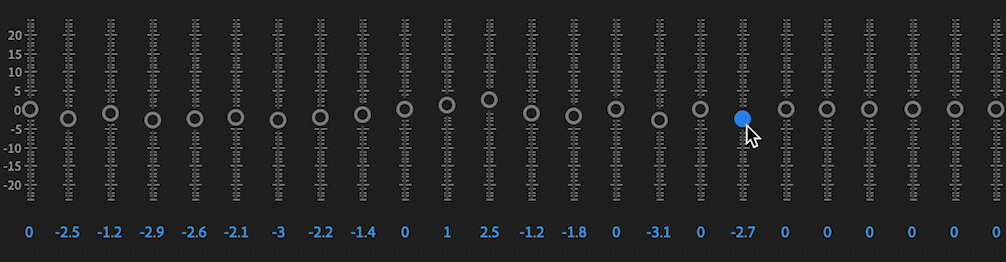
If your dialogue or sound effects seem to be a bit “off”, simply add this effect to the track, right click the effect to open the dropdown controls, and experiment with pushing faders up, one-at-a-time, until you identify the problem area, and then reduce those frequencies.
This effect can also be applied to the whole mix before exporting.
This is a somewhat rarely-used effect, but it’s one of my go-to ways to sweeten camera audio files and nat sounds.
Using a clever combination of EQ and time-delay, this effect makes your audio sound wider and bigger than it actually is. This can really beef up an ambience or background noise, and can even be used to help a voiceover cut through the music and video clip audio.
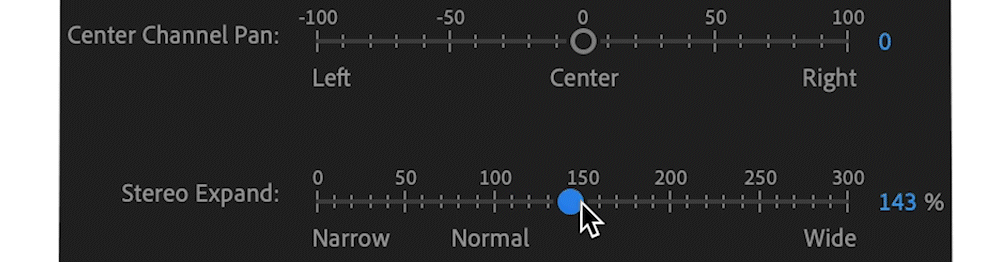
You can also use this effect to easily pan a sound to one side of the stereo field.

Many video editors don’t think that they can get a full, professional-sounding mix inside of Adobe Premiere Pro CC.
But with the right effects and settings, your audio mixing never has to leave your edit timeline.
Kevin Graham is the Creative Director at Filmpac.

We know you work hard at your craft, and we want to invite you (yes YOU) to show us what you've got in our 10-day Ad Challenge!
Continue Reading
When it comes to professional video editing in the 2020s, two powerful software options stand out: Adobe Premiere Pro vs. DaVinci Resolve.
Continue Reading
As content creators, the computers we use to edit our videos are just as important as the cameras we use to film. Here are our favorites.
Continue Reading
By far, the two most common frame rates in modern American video editing and production are 24fps and 29.97fps. Here's the difference.
Continue Reading

One of the most difficult parts of being a professional filmmaker is effectively managing and budgeting your time.
Continue Reading
Want to make money selling footage through a major stock footage platform like Filmpac? This page will walk you through the processs.
Continue Reading
Virtual reality could be the biggest shift in the way we consume our content since the proliferation of the smartphone.
Continue Reading