
The Filmpac Ad Challenge
We know you work hard at your craft, and we want to invite you (yes YOU) to show us what you've got in our 10-day Ad Challenge!
Continue ReadingBy Kevin Graham
EQ (short for equalization) is probably the single-most used and useful audio effect out there.
And it’s actually a simple concept: EQ is nothing more than a way to control the volume of specific frequencies within a sound. And yet, it is an incredibly powerful tool to manipulate audio.
But with great power comes great responsibility. EQ can easily do more harm than good, so you’ll want to make sure that you don’t get carried away with it, unless it’s for a specific effect.
There are many types of EQs out there, but these are the most common in the world of videomaking:
This allows you to control the volume of set frequencies with a slider. These types of EQs are very common on outboard equipment, both in the studio and in a live sound setting. You don’t have as much control over the frequencies affected, but the interface is incredibly simple. The number of frequencies you can alter, or “bands”, depends on the specific EQ hardware or plugin model.

This allows you to control the volume and Q (width of your adjustment) of any frequency. This is the most common type of EQ in software plugins, and probably what you will be using 99% of the time in post-production audio. Modern parametric EQs have an extremely intuitive design, and many let you isolate certain frequency bands for critical listening.
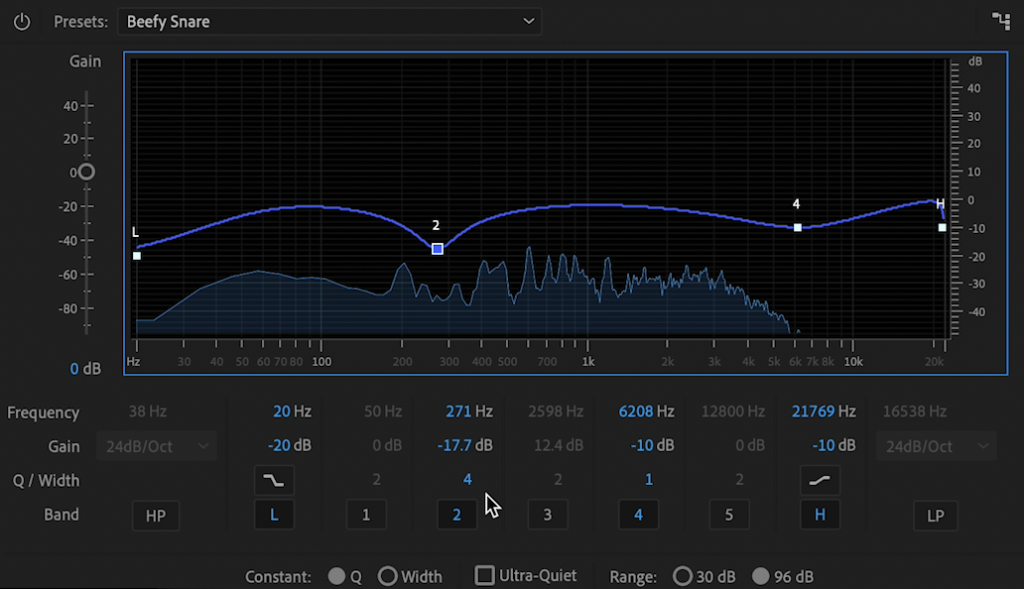
This allows you to cut or boost all frequencies above or below a certain point. High pass and low pass EQs are also in this family, but those types of EQs cut signals completely, while a shelf simply attenuates low or high frequencies beyond a certain point.
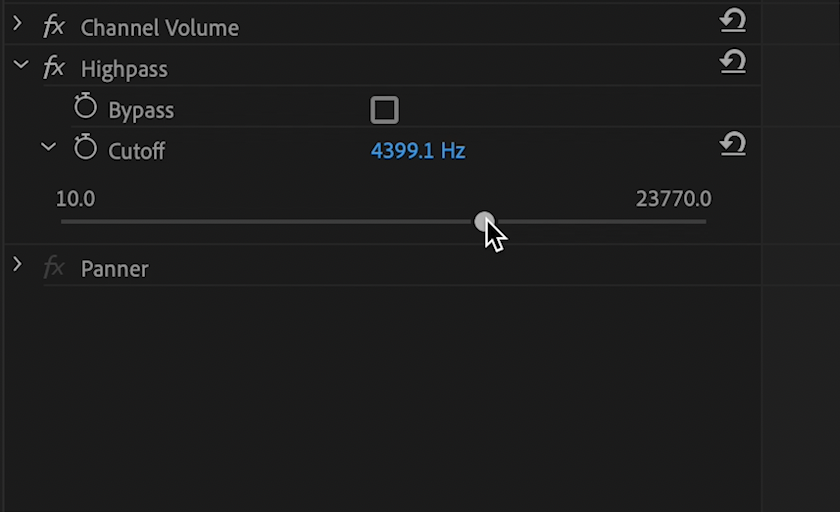
This allows you to isolate frequencies within an adjustable range. This type of EQ is usually used for effect, such as making a voice sound like it’s coming from a TV or a phone.
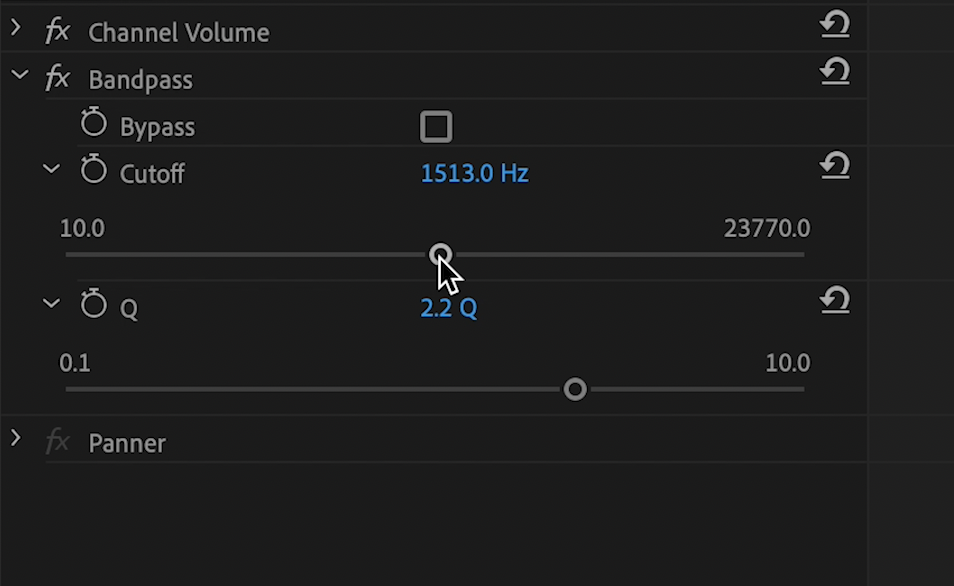
In video, EQ is generally used in two ways: to fix problems within a sound by cutting or boosting certain frequencies, and to create an effect.
You may find that your dialogue sounds muddy, or that the speaker’s voice is too harsh. You can fix these problems by making EQ cuts.
The general rule of thumb is that when cutting problem frequencies, you want to make as narrow of cuts as possible, but these cuts can be fairly deep and dramatic. The opposite is true of boosting frequencies; these should be done over wider frequency ranges, and at more subtle levels.
Or, maybe you want to create a telephone effect on the voice, by isolating only the mid frequencies.

Either way, with so many equalization tools available in virtually every video editor, EQ is definitely the place to start if you need to change the way your audio sounds.
Kevin is the Music Director and Lead Composer at Filmpac.

We know you work hard at your craft, and we want to invite you (yes YOU) to show us what you've got in our 10-day Ad Challenge!
Continue Reading
When it comes to professional video editing in the 2020s, two powerful software options stand out: Adobe Premiere Pro vs. DaVinci Resolve.
Continue Reading
As content creators, the computers we use to edit our videos are just as important as the cameras we use to film. Here are our favorites.
Continue Reading
By far, the two most common frame rates in modern American video editing and production are 24fps and 29.97fps. Here's the difference.
Continue Reading

One of the most difficult parts of being a professional filmmaker is effectively managing and budgeting your time.
Continue Reading
Want to make money selling footage through a major stock footage platform like Filmpac? This page will walk you through the processs.
Continue Reading
Virtual reality could be the biggest shift in the way we consume our content since the proliferation of the smartphone.
Continue Reading