
Filmpac Footage Contributor Program
Want to make money selling footage through a major stock footage platform like Filmpac? This page will walk you through the processs.
Continue ReadingIf you’re a video editor with corporate clients, you’ll likely find yourself producing lots of testimonial or interview-based content, aka “talking head” videos (instead of videos driven by graphics or voiceover, for example).
These types of videos can easily get boring and monotonous to create and, most importantly, to watch.
But luckily, there are ways to make even the most mundane corporate messaging stand out from the crowd in a cinematic way.
So we’re going to give you a step-by-step guide, using 5 takeaways to make your talking head video more cinematic.


Explainer videos, tutorials, instructional videos, or training videos are some other talking head video examples.
One of the easiest things to do to make your interviews more cinematic is to film your interviews handheld.
Of course, there are a few challenges to this, mainly keeping the camera steady for long periods of time, and keeping the subject in focus.
And while you can artificially add motion to a stable shot in post, nothing beats that authentic, handheld look.
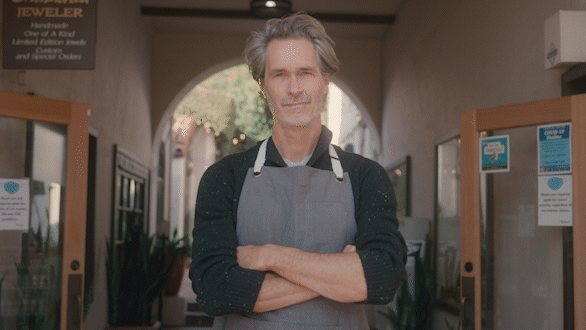
It has a way of drawing the viewer into the scene, and makes your interview cut much better with any B Roll shots you want to include.
A great way to get this look and keep a steady shot is to do a seated interview, and have the camera on your shoulder. If you’re sitting correctly, you’ll be able to stay comfortable and steady, and keep that handheld cinematic edge.
This one is especially useful for interviews that require a lot of post production, or videos that don’t have lots of B Roll to cover these edits.
Typically, this would include a medium and a close-up, although you can get creative depending on the location and content.
Having a 2 or even 3 camera setup will enhance the professional video experience by giving the viewer a more complete sense of the space by using different angles. It can also create extra emphasis on important lines, such as cutting to the tight shot for a powerful closing statement.

It can even pay off to have a camera on the subject’s hands, etc. to provide interesting cutaways relating to the subject’s body language to use in the edit.
Simply thinking outside the box when you’re framing your shot can make a big difference in your video production, especially if you do have the luxury of multiple cameras.
Try a more angled, profile composition for your tight shot, or, if you’re in an interesting looking space, maybe frame the subject far to one side of the camera on the wide.
It’s things like this that let a viewer know that this isn’t just another bland corporate video.
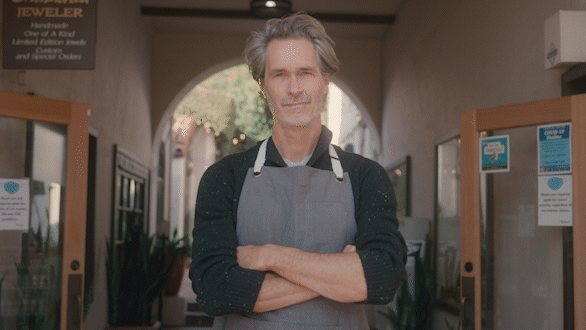


You can also experiment with harsher, more directional light sources (rather than the flat, soft light that has become a staple of corporate videos everywhere). Even just filming right next to a window and using natural light can add depth and interest into an otherwise-boring looking room.
No matter how interesting your interview is, you’ll lose your viewers if there isn’t anything else happening visually.
Enter, B Roll. For those unfamiliar, B Roll is supplemental footage in video editing that supports a primary recurring shot (in this case, your interview).
For example, maybe you’re interviewing the CEO of an energy company. B Roll of wind turbines would make for a relevant, exciting visual break from the interview shot itself.

And the best part about B Roll is that you don’t even need to go out and film it yourself. With stock resources like Filmpac, you can find cinematic, relevant B Roll in seconds.
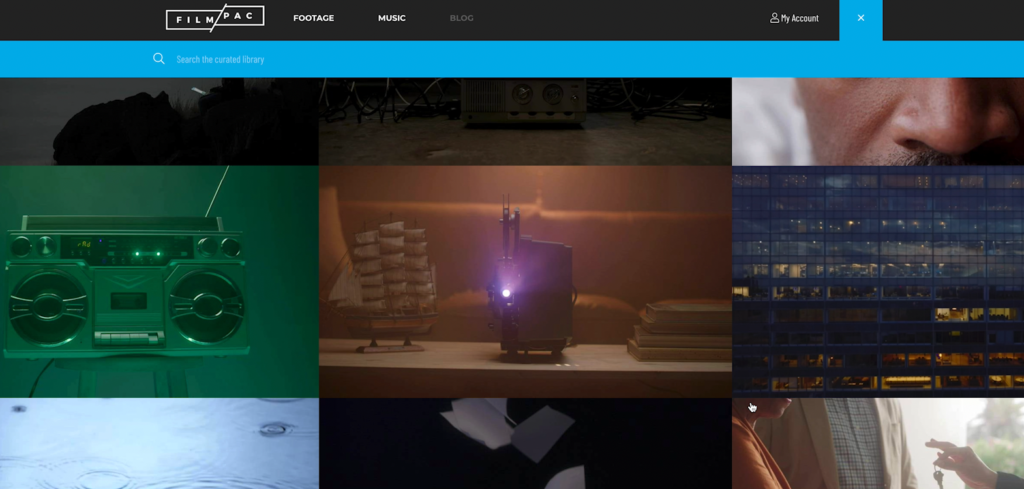
You can also get creative here, especially if the subject matter is not very exciting. For example, if the video is about health insurance, showing tasteful clips of a healthy family enjoying time together is a good way to visually represent the topic. Green screen or animations can also be used, whether from templates or created from scratch.
The days of 10 or even 5 minute talking head videos are over. In the modern content world of social media video content, you need to make your point quickly and efficiently.
This is extra critical with talking head videos; a viewer is only going to want to listen to someone talk for so long, no matter how cinematic the edit is.

The key to a high-quality interview-style video is providing an overview of a product, service, or company, and to hook the viewer in to explore the details elsewhere, usually by driving them to a web page.
If there is a lot of content to cover, consider creating a series of shorter videos rather than one long one. You can organize by topic, feature, or chronology, and this will present more manageable pieces of content to your viewers.

Interview-based corporate videos are still wildly popular, and are used on everything from Powerpoints to LinkedIn profiles. And with these 5 tips and a bit of creativity, beginners and experienced filmmakers alike can turn an ordinary talking head project into an engaging, unique video creation that will resonate with your client.
Kevin Graham is the Music Director at Filmpac.

Want to make money selling footage through a major stock footage platform like Filmpac? This page will walk you through the processs.
Continue Reading
We know you work hard at your craft, and we want to invite you (yes YOU) to show us what you've got in our 10-day Ad Challenge!
Continue Reading
When it comes to professional video editing in the 2020s, two powerful software options stand out: Adobe Premiere Pro vs. DaVinci Resolve.
Continue Reading
As content creators, the computers we use to edit our videos are just as important as the cameras we use to film. Here are our favorites.
Continue Reading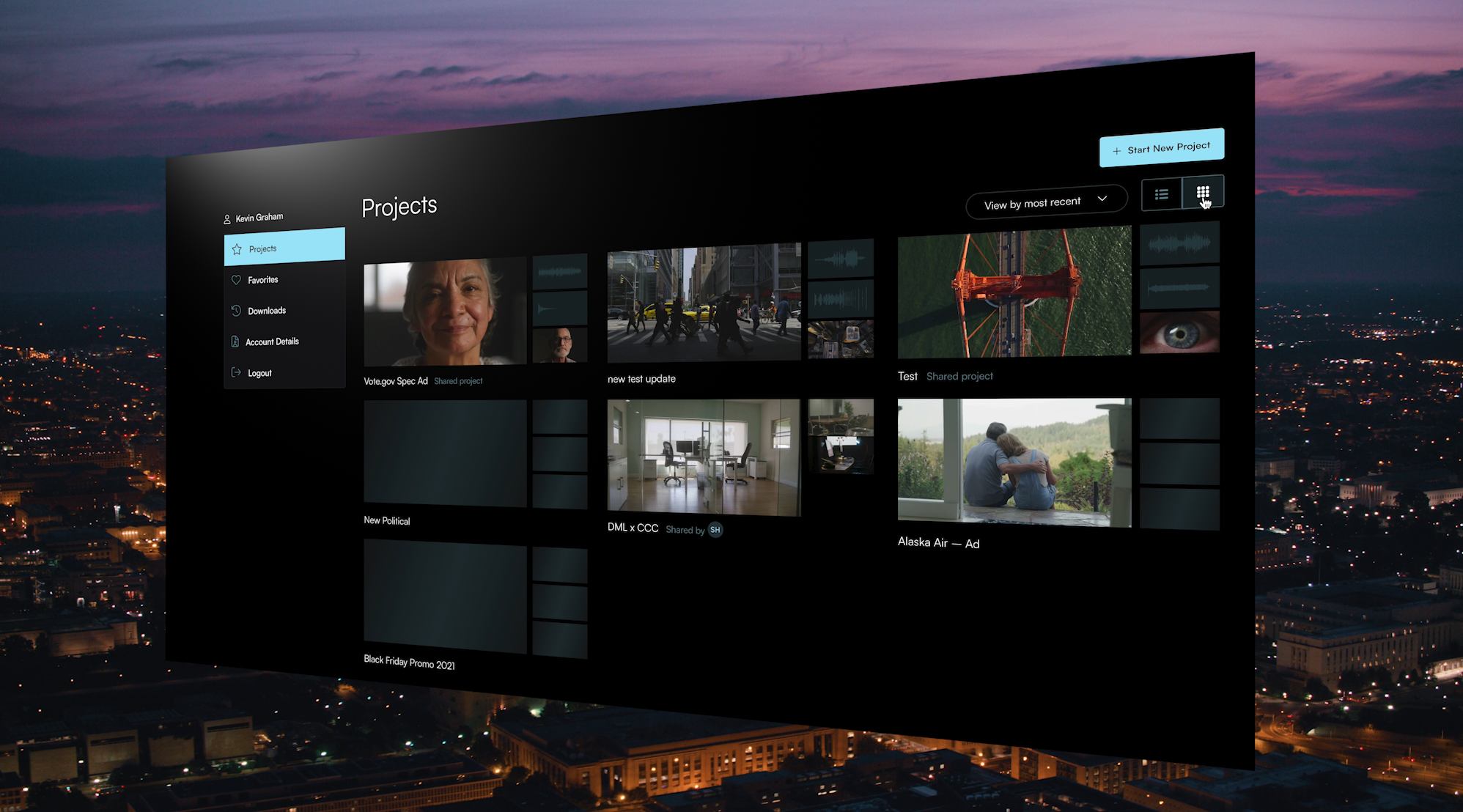
Filmpac’s newly-designed Project Feature is a powerful tool for collaborative video editing. Here’s a quick rundown of how it works.
Continue Reading

One of the most difficult parts of being a professional filmmaker is effectively managing and budgeting your time.
Continue Reading
Want to make money selling footage through a major stock footage platform like Filmpac? This page will walk you through the processs.
Continue Reading