
Filmpac Footage Contributor Program
Want to make money selling footage through a major stock footage platform like Filmpac? This page will walk you through the processs.
Continue ReadingBy Kevin Graham
Every filmmaker has probably heard of LOG footage. But what does this mean, and how is it different from other video formats?
The big defining characteristic of LOG is its flat image profile. It looks this way because LOG retains a lot more color information than other footage types.


So while LOG may not look pretty out of the box, it actually gives you much more flexibility when color correcting and color grading your footage.






There are also LUTs available online for virtually every type of LOG. Some cameras can even apply LUTs in the monitor so you don’t have to view flat footage as you’re filming.
Most modern cameras have the option to shoot in LOG, and even to adjust settings in more detail.

The bottom line is that if you value color flexibility and you don’t mind a few extra steps in the editing and color process, LOG is a great footage profile that gives you more control over your image.



The LOG gamma curve plays a crucial role in maximizing the dynamic range of the image. This curve ensures that even the most subtle nuances in both shadows and highlights are captured, offering an unparalleled depth to the footage. This aspect is particularly advantageous for scenes with high contrast, where details might otherwise be lost in standard video formats.
Different camera manufacturers have developed their own versions of the LOG format, such as Canon Log, each tailored to the unique characteristics of their own camera sensors. These manufacturer-specific LOG profiles are designed to optimize the sensor’s performance, ensuring that filmmakers can extract the maximum potential from their equipment.
While LOG footage offers a flat, malleable profile ideal for color grading, it’s essential to distinguish it from RAW formats. RAW files contain unprocessed data straight from the camera’s sensor, providing even more flexibility but often at the cost of larger file sizes and more intensive post-production work. Understanding the differences and use-cases for LOG and RAW formats is crucial for filmmakers when deciding on their workflow.
With the resurgence of interest in traditional film aesthetics, the process of log film scanning has gained some prominence. This technique involves digitizing analog film into a LOG format, allowing for a blend of classic film textures with the modern advantages of digital color grading. It’s a testament to the versatility of the LOG format in bridging the gap between old and new cinematic techniques.
Shooting in LOG is not limited to controlled environments. Its versatility extends to a variety of shooting conditions. Whether filming in natural light or a studio, LOG footage provides the latitude needed for post-production adjustments. This adaptability makes it a preferred choice for many filmmakers, regardless of their shooting environment.
Shooting in LOG offers a much broader dynamic range and color depth compared to compressed video formats. While compressed formats are smaller in file size and easier to handle, they lose significant image detail and color information during the compression process. In contrast, LOG footage retains more data, making it ideal for detailed post-production work.
Canon Log is specifically designed to match the sensor capabilities of Canon cameras. It has a unique gamma curve and color science that optimizes the dynamic range and color rendition for Canon sensors. This differs from other LOG formats, which are tailored to different camera brands and their specific sensor technologies.
Absolutely. LOG footage provides amateur filmmakers with a higher level of control over their video output. It allows for more flexibility in post-production, enabling them to correct exposure, enhance colors, and achieve a more professional look, even if the original footage was not shot under ideal conditions.
Raw formats capture all the data directly from the camera’s sensor without any in-camera processing. This provides the highest level of quality and flexibility in post-production, allowing filmmakers to adjust almost every aspect of the image. However, raw formats typically require more storage space and more powerful editing hardware.
While technically possible, switching between RAW and LOG in a single project can introduce challenges in post-production, due to differences in color science and data handling. Consistency is key for a cohesive look, so it’s generally advisable to stick with one format throughout a project.
Different camera manufacturers influence the LOG filming process by developing their own LOG profiles, which are optimized for their cameras’ sensors. Each manufacturer’s LOG format has unique characteristics in terms of dynamic range, color science, and gamma curve, influencing the overall look and feel of the footage.
Log film scanning is a popular method as it allows filmmakers to digitize traditional film footage into a LOG format, combining the aesthetic qualities of analog film with the flexibility of digital color grading. This process bridges the gap between traditional film textures and modern post-production techniques, offering a unique visual style.
Kevin is the Creative Director at Filmpac.

Want to make money selling footage through a major stock footage platform like Filmpac? This page will walk you through the processs.
Continue Reading
We know you work hard at your craft, and we want to invite you (yes YOU) to show us what you've got in our 10-day Ad Challenge!
Continue Reading
When it comes to professional video editing in the 2020s, two powerful software options stand out: Adobe Premiere Pro vs. DaVinci Resolve.
Continue Reading
As content creators, the computers we use to edit our videos are just as important as the cameras we use to film. Here are our favorites.
Continue Reading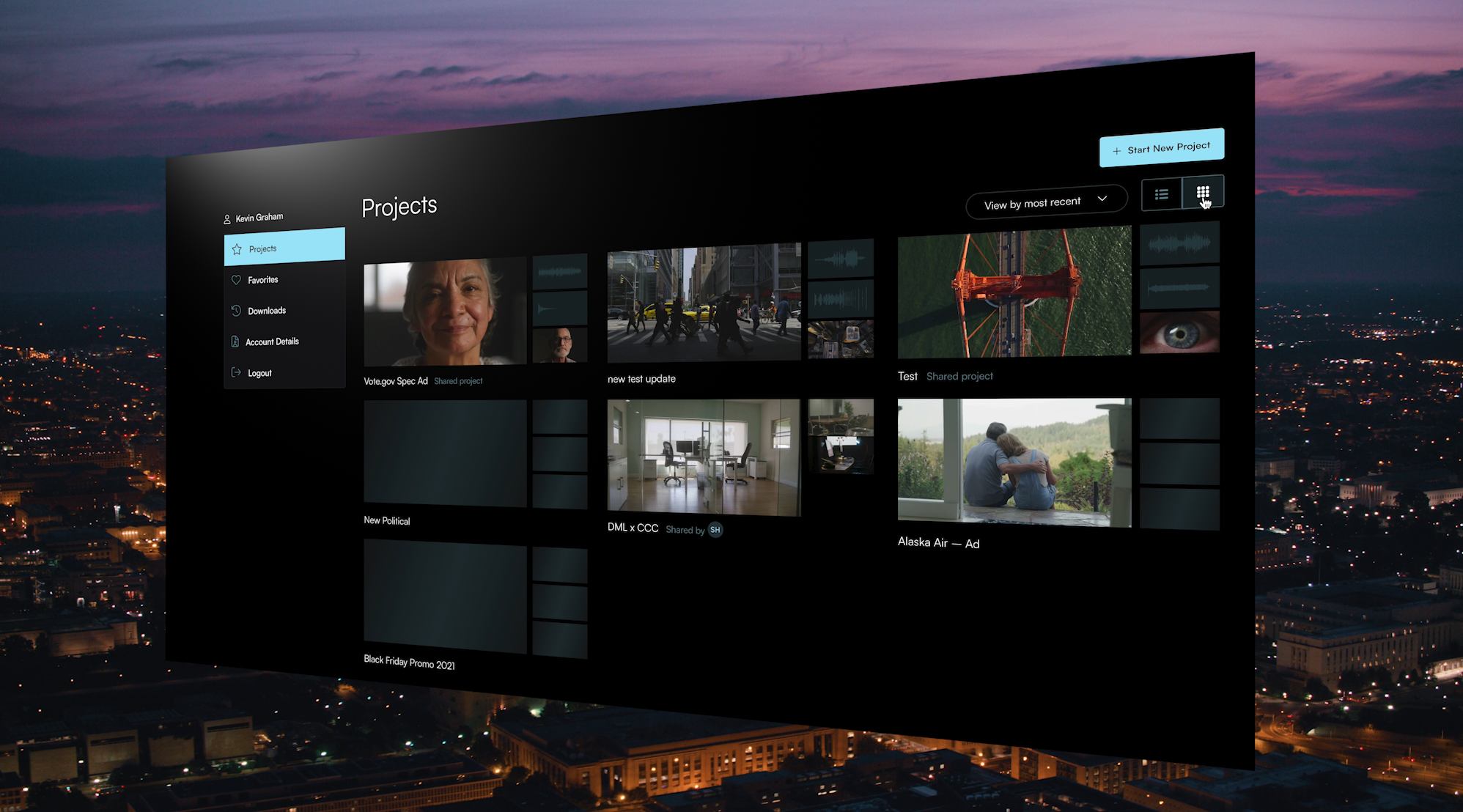
Filmpac’s newly-designed Project Feature is a powerful tool for collaborative video editing. Here’s a quick rundown of how it works.
Continue Reading

One of the most difficult parts of being a professional filmmaker is effectively managing and budgeting your time.
Continue Reading
Want to make money selling footage through a major stock footage platform like Filmpac? This page will walk you through the processs.
Continue Reading