
The Filmpac Ad Challenge
We know you work hard at your craft, and we want to invite you (yes YOU) to show us what you've got in our 10-day Ad Challenge!
Continue ReadingBy Kevin Graham
No matter what editing or color software you’re using, the curves adjustment tool is a consistent, powerful way to alter the way your footage looks.
On a basic level, it’s a graph with two axes: horizontal represents the range of whatever you’re adjusting, and vertical represents the level of the adjustments you make.


The most common version of this graph is a basic contrast adjustment, with the horizontal axis representing the image’s luminosity. To increase contrast, you would lower the brightness of the shadows on the left, and increase the brightness of the highlights on the right.
This is commonly known as an “S” curve.

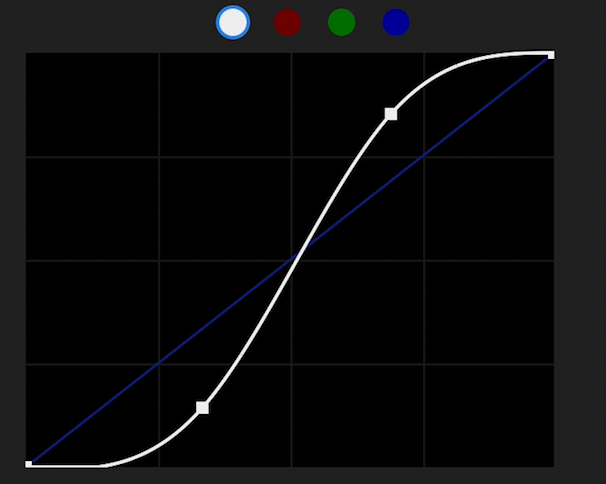
This is usually done by clicking to add control points, and then pulling those up or down. You can add multiple control points to any curves adjuster.
There are other types of curves adjustments as well, including independent RGB adjustments for color work, and more advanced color isolation adjustments such as hue vs. saturation.
Hue vs Saturation is a powerful tool to isolate a specific color, and change that color’s saturation. For example, maybe your subject is wearing a bright orange shirt that is a distraction in the shot. You can isolate that color and decrease it’s saturation to match the rest of the scene.
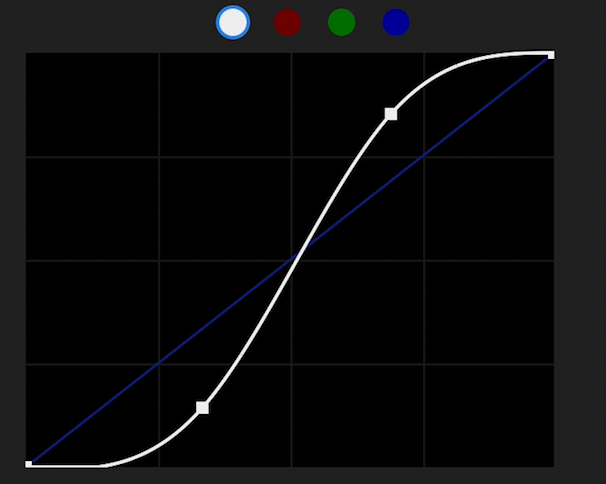
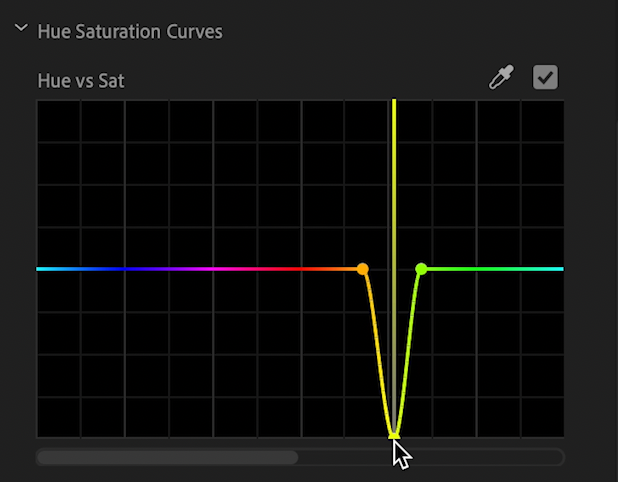
But at its most basic level, the curves tool is simply a way for you to have precise control over specific brightness and color characteristics of your footage.
Kevin is the Music Director and Lead Composer at Filmpac.

We know you work hard at your craft, and we want to invite you (yes YOU) to show us what you've got in our 10-day Ad Challenge!
Continue Reading
When it comes to professional video editing in the 2020s, two powerful software options stand out: Adobe Premiere Pro vs. DaVinci Resolve.
Continue Reading
As content creators, the computers we use to edit our videos are just as important as the cameras we use to film. Here are our favorites.
Continue Reading
By far, the two most common frame rates in modern American video editing and production are 24fps and 29.97fps. Here's the difference.
Continue Reading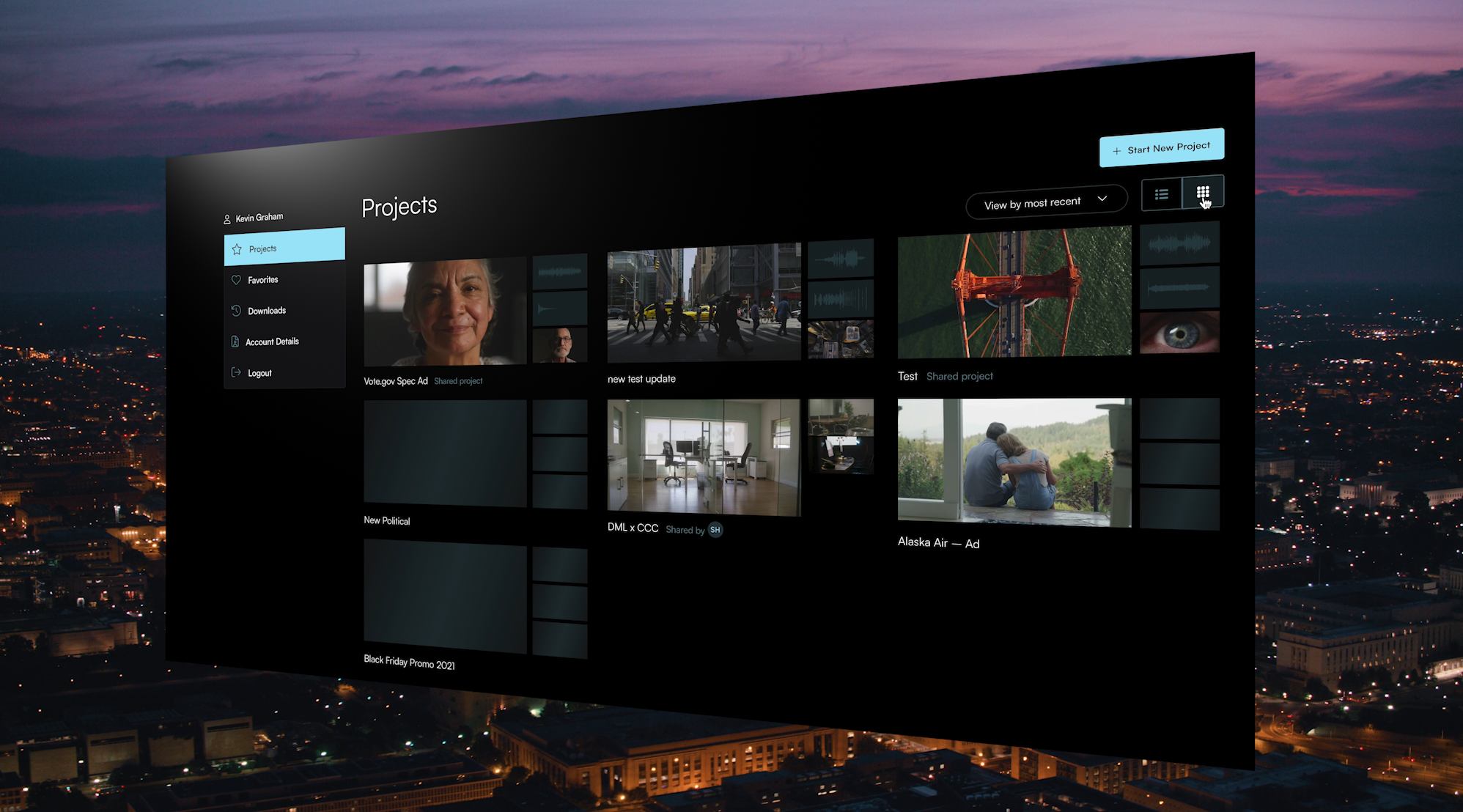
Filmpac’s newly-designed Project Feature is a powerful tool for collaborative video editing. Here’s a quick rundown of how it works.
Continue Reading

One of the most difficult parts of being a professional filmmaker is effectively managing and budgeting your time.
Continue Reading
Want to make money selling footage through a major stock footage platform like Filmpac? This page will walk you through the processs.
Continue Reading