
The Filmpac Ad Challenge
We know you work hard at your craft, and we want to invite you (yes YOU) to show us what you've got in our 10-day Ad Challenge!
Continue Reading
When it comes to professional video editing in the 2020s, two powerful software options stand out: Adobe Premiere Pro and DaVinci Resolve. Both are widely used in the industry at all levels, and both apps offer a plethora of features, making it challenging to choose between them.
In this article, we’ll dive into a detailed comparison of Premiere Pro and DaVinci Resolve from a video editing perspective. Whether you’re a beginner or a seasoned professional, this analysis will help you make an informed decision on which platform is right for you.
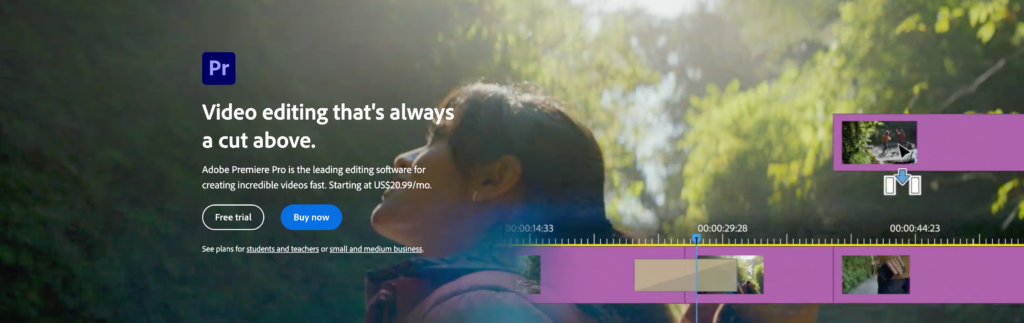
For most of the 2010s, Premiere Pro reigned supreme over its main competitors, Final Cut Pro and Avid. This was largely due to its superior footage ingestion system, ease of use, and close integration with After Effects, which was the most popular animation and compositing program at the time (and still arguably is).
The current iteration of Premiere Pro is an extremely smooth, comprehensive, and powerful video editing tool. You can do everything, from editing and grading films, to mixing audio, to creating complex animations and motion design.
In fact, I rarely ever have to leave Premiere when creating hybrid footage/animated assets. I’ve also done several audio-only projects by just using Premiere’s built-in effects and mixing tools (during times when I don’t have the time or ability to bring a project into Pro Tools).
Here are some general Pros and Cons of Premiere Pro:



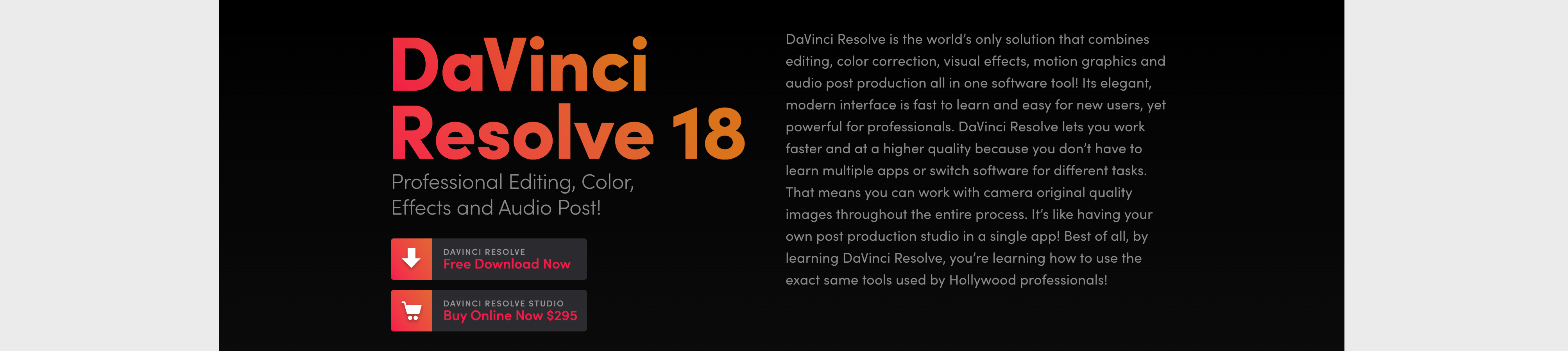
The newer of the two options, Blackmagic Design’s DaVinci Resolve has long been considered the gold-standard of color grading, essentially having a monopoly on high-end and feature film work. As the program slowly started evolving to become optimized for editing, more and more filmmakers began to make the jump from Premiere or other more “traditional” programs.
The main difference between DaVinci Resolve and Premiere Pro is the use of Nodes and Fusion Compositions vs traditional layer functionality. In other words, DaVinci Resolve supports a “left-to-right” effects workflow vs the “top-to-bottom” systems that Premiere Pro implements.
While this isn’t necessarily more difficult for a brand-new video editor to learn, it does take some getting used to for editors coming from a “layer” system.
Here are some general Pros and Cons of DaVinci Resolve:
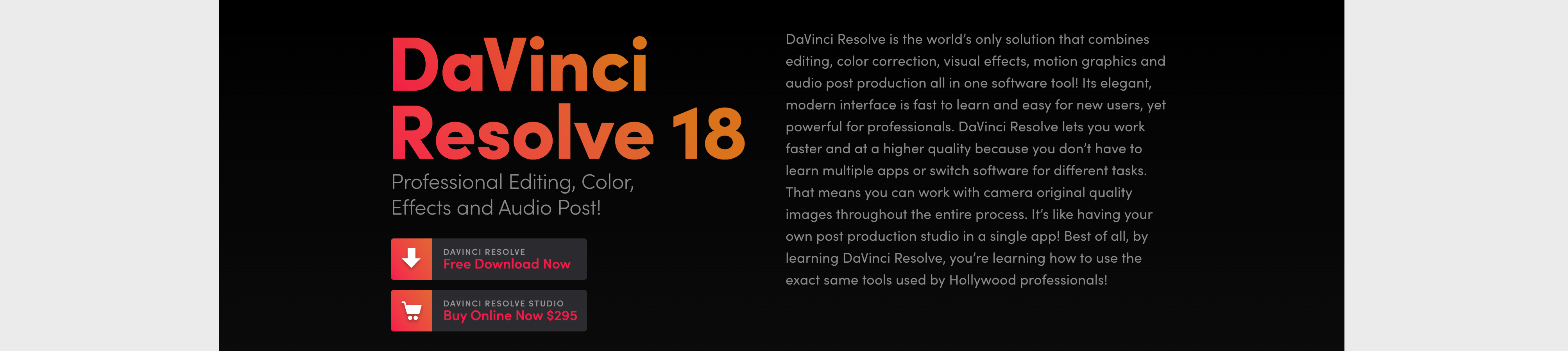

Choosing between Premiere Pro and DaVinci Resolve ultimately depends on your specific needs, budget, and current familiarity with NLEs.
Although it’s more expensive, Premiere Pro’s simple UI and seamless integration with other Adobe software and extensive effects library make it an excellent choice for those seeking a comprehensive editing solution.
On the other hand, DaVinci Resolve’s powerful color grading capabilities and free version availability cater to users who prioritize more specific usages in their workspace.
Regardless of your choice, both Premiere Pro and DaVinci Resolve are industry-standard software that can handle professional video editing tasks. It’s honestly no different than the “Mac vs PC” debate; there is no “right” answer for content creators.
Choose the editing program that aligns with your unique requirements, and embark on your video editing journey with confidence.
Kevin Graham is the Creative Director at Filmpac.

We know you work hard at your craft, and we want to invite you (yes YOU) to show us what you've got in our 10-day Ad Challenge!
Continue Reading
As content creators, the computers we use to edit our videos are just as important as the cameras we use to film. Here are our favorites.
Continue Reading
By far, the two most common frame rates in modern American video editing and production are 24fps and 29.97fps. Here's the difference.
Continue Reading
There are lots of different drives out there. To help you narrow your search, here are our 5 favorite external hard drives for video editing.
Continue Reading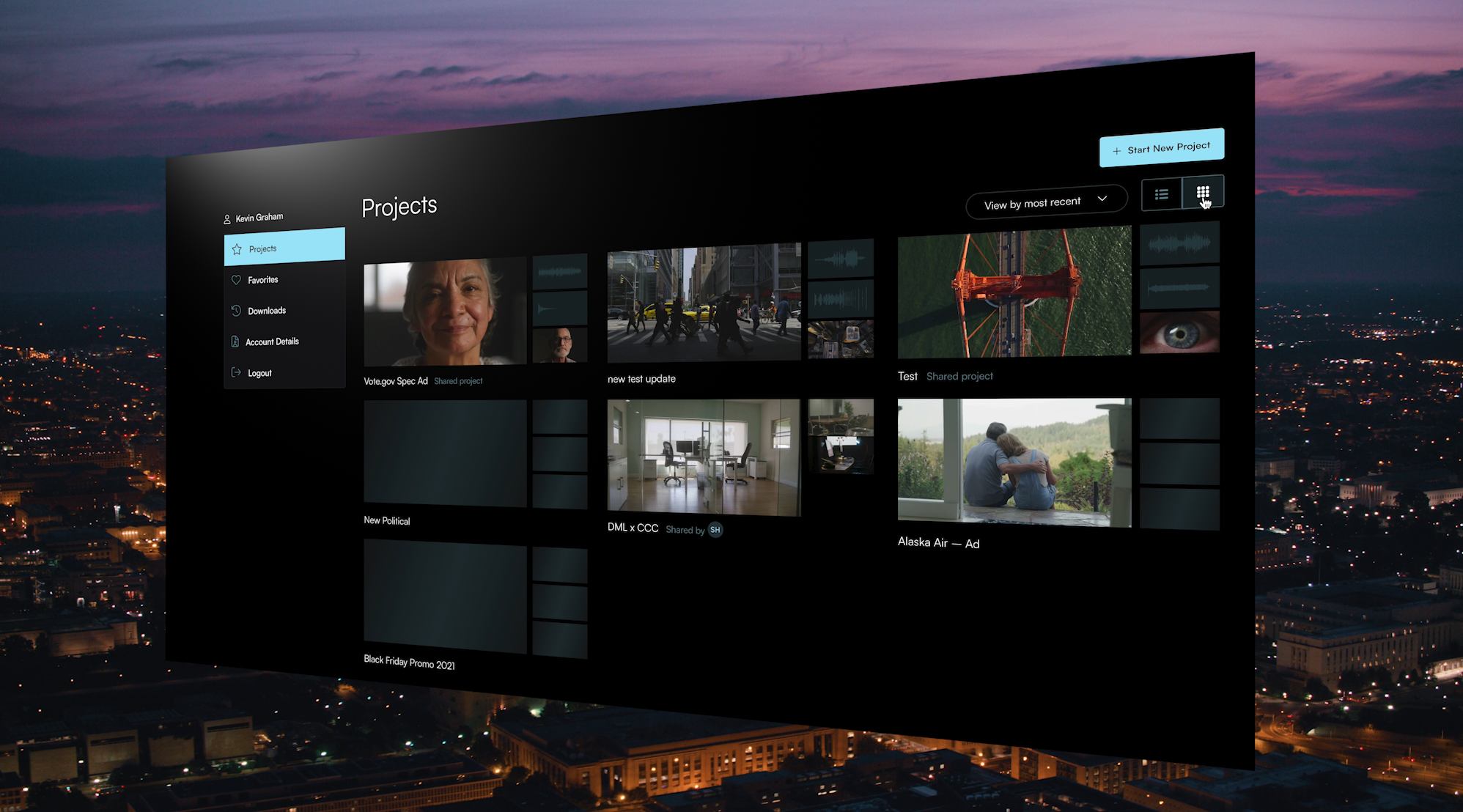
Filmpac’s newly-designed Project Feature is a powerful tool for collaborative video editing. Here’s a quick rundown of how it works.
Continue Reading

One of the most difficult parts of being a professional filmmaker is effectively managing and budgeting your time.
Continue Reading
Want to make money selling footage through a major stock footage platform like Filmpac? This page will walk you through the processs.
Continue Reading